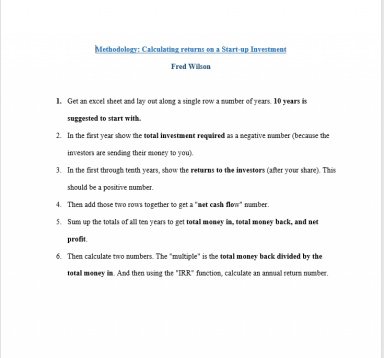
Last version published: 21/06/2017 09:26
Publication number: ELQ-73031-3
View all versions & Certificate

How to Calculate A Return On Investment (Excel Basics)
Calculating an investor's return using the "cash flow method"
Introduction
This tool is made for you to make your own return calculation on a personally made Excel sheet, with a step-by-step procedure. This is done using the "cash flow method".
- Step n°1 |
Spreadsheet
- Step n°2 |
The years
add_shopping_cartContinue reading for free (70% left)

