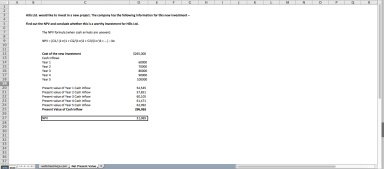
Originally published: 22/03/2018 13:58
Publication number: ELQ-58839-1
View all versions & Certificate
Publication number: ELQ-58839-1
View all versions & Certificate

NPV Calculator (Excel Template)
Calculate Net Present Value with ease by using this Excel spreadsheet.
Dheeraj Vaidya CFA FRM offers you this Best Practice for free!
download for free
Add to bookmarks

