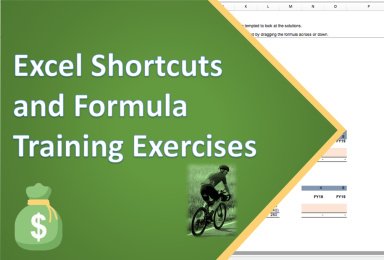
Publication number: ELQ-13468-1
View all versions & Certificate

Excel shortcuts and formula training excercises
Three comprehensive excel based excercises to teach common excel shortcuts and advanced formula use
Further information
For a user to teach themselves useful excel shortcuts and advanced formulas to improve their productivity when using excel
Someone with a basic understanding of excels features and formulas e.g. SUM etc
Where someone is completely new to excel











