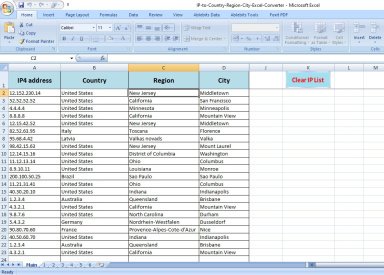
Originally published: 05/11/2019 10:14
Publication number: ELQ-95973-1
View all versions & Certificate
Publication number: ELQ-95973-1
View all versions & Certificate

IP to Country Region City Excel Converter
Excel tool to find Country, Region and City for a list of IP4 addresses very quickly.
Further information
To find geographic locations for a bulk list of IP4 addresses instantly.

