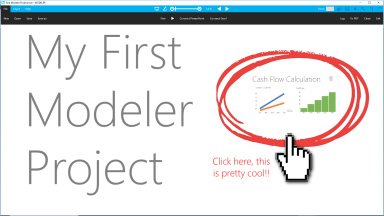
Publication number: ELQ-25754-1
View all versions & Certificate

First Basic Modeler Project File demonstrating how to create a simply interactive app with Excel and Powerpoint
This is a simple example of how to connect Excel and Powerpoint using Modeler which then enables interactive visuals.
Further information
To show how easy it is to make a simple Excel file more interactive using existing tools like Powerpoint and Modeler. No coding required and you have a visual interactive app.
To demonstrate to others how to use cutting edge financial modeling technology and visualisation. This will help you look like a rock star to peers, your boss and competition.
Modeler is particularly useful during client pitches and in influencing the audience in a way that is dynamic and visually appealing. No rebooking of the meeting to change the Excel file or image, you simply do it live there and then.




