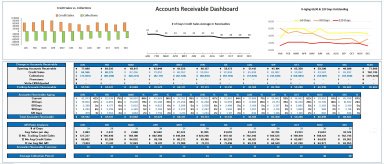
Originally published: 06/02/2020 09:07
Publication number: ELQ-56958-1
View all versions & Certificate
Publication number: ELQ-56958-1
View all versions & Certificate

Accounts Receivable Excel Dashboard
Accounting, Accounts Receivable Analysis Dashboard in Microsoft Excel.


