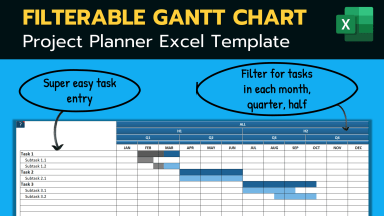
Last version published: 12/02/2024 08:59
Publication number: ELQ-72198-3
View all versions & Certificate

Filterable Excel Gantt Chart Template - FREE VERSION (bi-weekly precision)
1-Year Project Planner with Filterable Gantt Chart Automated Excel Template for High-Level planning.
Further information
Project Planning / Activities Planning




