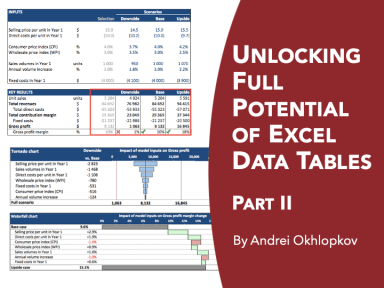Unlocking Full Potential of Excel Data Tables (Part 2)
This is a sequel to my 'Unlocking Full Potential of Excel Data Tables (Part 1)' publication explaining advanced methods of using Excel data tables.
Further information
The tool allows to see the outcomes of a financial models simultaneously under several scenarios
Financial models with multiple scenarios
None