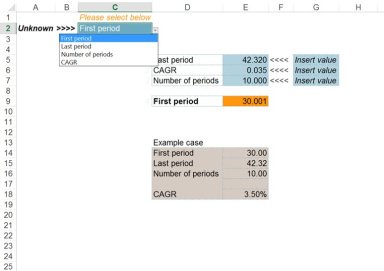
Originally published: 14/06/2020 16:13
Publication number: ELQ-12293-1
View all versions & Certificate
Publication number: ELQ-12293-1
View all versions & Certificate

CAGR excel calculator
This is an excel CAGR calculator
Description
This is an excel CAGR calculator. Ideal for management consulting, business consultants and economists.
Compound annual growth rate (CAGR) is the rate of return that would be required for an investment to grow from its beginning balance to its ending balance, assuming the profits were reinvested at the end of each year of the investment’s lifespan.
It's a simple tool to calculate the CAGR or First period, Last period, or Number of periods.
The tool uses the simple CAGR formula CAGR = (last period value/ first period value)^(1/number of periods)-1.
To calculate the CAGR of an investment:
Divide the value at the end of the period by its value at the beginning of that period.
Raise the result to an exponent of one divided by the number of periods. Subtract one from the subsequent result.
First the user can decide what is the unknown that is being calculated, could be chosen from the 4 options in a drop down menu: first period, last period, number of periods, or CAGR.
Once this is selected then the remaining 3 variables need to be inserted and then finally the missing unknown is calculated.
This could then serve as an integrated tool in excel to do these calculations or find out the missing unknown
This is an excel CAGR calculator. Ideal for management consulting, business consultants and economists.
Compound annual growth rate (CAGR) is the rate of return that would be required for an investment to grow from its beginning balance to its ending balance, assuming the profits were reinvested at the end of each year of the investment’s lifespan.
It's a simple tool to calculate the CAGR or First period, Last period, or Number of periods.
The tool uses the simple CAGR formula CAGR = (last period value/ first period value)^(1/number of periods)-1.
To calculate the CAGR of an investment:
Divide the value at the end of the period by its value at the beginning of that period.
Raise the result to an exponent of one divided by the number of periods. Subtract one from the subsequent result.
First the user can decide what is the unknown that is being calculated, could be chosen from the 4 options in a drop down menu: first period, last period, number of periods, or CAGR.
Once this is selected then the remaining 3 variables need to be inserted and then finally the missing unknown is calculated.
This could then serve as an integrated tool in excel to do these calculations or find out the missing unknown
This Best Practice includes
1 Excel sheet

