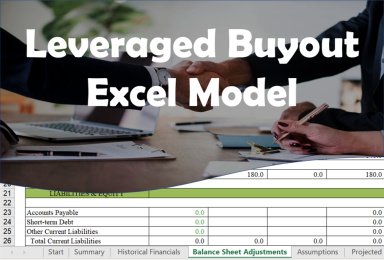
Originally published: 17/11/2018 10:46
Publication number: ELQ-23484-1
View all versions & Certificate
Publication number: ELQ-23484-1
View all versions & Certificate

Leverage Buy-Out (LBO) Excel Model
A 7 Tab Excel LBO (Leverage Buyout) Spreadsheet for Investment Banking.
Further information
Investment Analysis and Projection
Combined with DCF (Discounted Cash Flow)
Standalone











