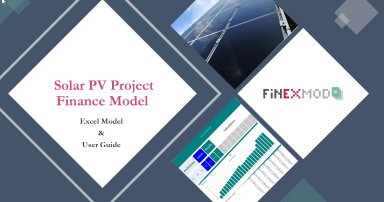
Originally published: 23/02/2020 20:55
Publication number: ELQ-35771-1
View all versions & Certificate
Publication number: ELQ-35771-1
View all versions & Certificate

Project Finance Solar PV Model
Financial model for a typical project finance solar project.
Description
The Financial Model (the “Model”) is a cash flow based project finance model that applies a set of stated assumptions in order to model the cash flows of a typical project finance PV solar project and produce forecast financial statements.
The Model was created in Microsoft Excel and is based on best practice financial modelling standards.
The Model’s building blocks are distributed between preliminary sheets, input sheets, calculation sheets and output sheets.
The Financial model contains 15 worksheets which are dynamically linked.
1. Guide: Contains the color codes used in the model, model structure and macros used in the model are listed in this worksheet. Key assumptions and results are also extracted here in form of tables and can be used as the databook and aims to facilitate the extraction of financial model assumptions and results to be used in project documents.
2. Tracker: Aims to keep a track of the changes through multiple versions
3. Q&A: To keep track of questions and answers on the financial model
4. Inputs: Contains the model inputs structure in form of scenario analysis.
5. Sens: Contains sensitivity inputs and outputs
6. Time: Calculation of the different timing flags and counters, used as time reference throughout the model.
7. CapEx: Calculation of construction cost breakdown
8. Financining: Includes:
- Calculation of sources and uses of funds during the construction period.
- Calculation of disbursement profile, interest and fees during construction
- Debt drawdown and repayment profiles
9. Rev & Opex: Includes:
- Revenues of the project
- Opex calculation
- Account receivables
- Account Payables
9. Tax: Includes calculation of:
- Depreciation
- Corporate Income tax payment
10. Return and Ratios: Calculation of debt and equity ratios, including the debt service coverage ratio (DSCR), loan life coverage ratio (LLCR) average loan life, debt returns, weighted average cost of capital (WACC) and equity IRR
11. IFS: Cashflow, balance sheet and income statement on periodic basis using time inputs from "Inputs" sheet.
12. Checks: contains model error and integrity checks
13. Summary: Summary key inputs & Outputs like Summary Sources and Uses of Funds Cover ratios, average loan life, and Shareholder return
14. AFS: Cashflow, balance sheet and income statement on annual basis
The Model assumptions are in a dedicated sheet labeled "Inputs" Input Sheets.
The layout of the "Inputs" sheet is designed in such a way to enable the user to run multiple scenarios.
To calculate the Model, you should press the button: Run Macro. This should be done each time an assumption is changed.
You can find the "Run Macro" button on top of each worksheet and also on top of the summary sheet.
The Financial Model (the “Model”) is a cash flow based project finance model that applies a set of stated assumptions in order to model the cash flows of a typical project finance PV solar project and produce forecast financial statements.
The Model was created in Microsoft Excel and is based on best practice financial modelling standards.
The Model’s building blocks are distributed between preliminary sheets, input sheets, calculation sheets and output sheets.
The Financial model contains 15 worksheets which are dynamically linked.
1. Guide: Contains the color codes used in the model, model structure and macros used in the model are listed in this worksheet. Key assumptions and results are also extracted here in form of tables and can be used as the databook and aims to facilitate the extraction of financial model assumptions and results to be used in project documents.
2. Tracker: Aims to keep a track of the changes through multiple versions
3. Q&A: To keep track of questions and answers on the financial model
4. Inputs: Contains the model inputs structure in form of scenario analysis.
5. Sens: Contains sensitivity inputs and outputs
6. Time: Calculation of the different timing flags and counters, used as time reference throughout the model.
7. CapEx: Calculation of construction cost breakdown
8. Financining: Includes:
- Calculation of sources and uses of funds during the construction period.
- Calculation of disbursement profile, interest and fees during construction
- Debt drawdown and repayment profiles
9. Rev & Opex: Includes:
- Revenues of the project
- Opex calculation
- Account receivables
- Account Payables
9. Tax: Includes calculation of:
- Depreciation
- Corporate Income tax payment
10. Return and Ratios: Calculation of debt and equity ratios, including the debt service coverage ratio (DSCR), loan life coverage ratio (LLCR) average loan life, debt returns, weighted average cost of capital (WACC) and equity IRR
11. IFS: Cashflow, balance sheet and income statement on periodic basis using time inputs from "Inputs" sheet.
12. Checks: contains model error and integrity checks
13. Summary: Summary key inputs & Outputs like Summary Sources and Uses of Funds Cover ratios, average loan life, and Shareholder return
14. AFS: Cashflow, balance sheet and income statement on annual basis
The Model assumptions are in a dedicated sheet labeled "Inputs" Input Sheets.
The layout of the "Inputs" sheet is designed in such a way to enable the user to run multiple scenarios.
To calculate the Model, you should press the button: Run Macro. This should be done each time an assumption is changed.
You can find the "Run Macro" button on top of each worksheet and also on top of the summary sheet.
This Best Practice includes
1 Excel File and a PDF User Guide
Further information
The appraisal of a solar PV project













