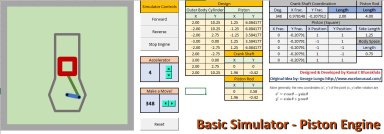
Originally published: 18/02/2019 12:00
Publication number: ELQ-96433-1
View all versions & Certificate
Publication number: ELQ-96433-1
View all versions & Certificate

Basic Simulator in Excel - Piston Engine
This is the most basic simulator model of a piston engine built on Excel VBA Framework.
Further information
Spread the potentiality of Excel as an engineering tool.
Quick development of the model to test the workability and other parameters of the formula over a model.


