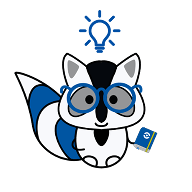Python In Excel Model Excel Models Start the discussion!
New Category!
Thinking of a Best Practice which could fit in this category? Tell us

How can Python be used in Excel model templates?
Python can be used in Excel model templates in various ways in order to improve functionality, automate tasks, and perform complex calculations. Here are some common ways Python is used in Excel model templates to maximize efficiency:
1. Data Import and Manipulation: Python can be used to import data from external sources, such as databases, APIs, or CSV files, and then manipulate the data before importing it into Excel.
2. Automation: Python can automate repetitive tasks in Excel, such as data updates, formatting, and report generation.
3. Custom Functions: Python allows you to create custom functions that can be used in Excel formulas, just like built-in functions.
4. Complex Calculations: Excel has limitations when it comes to performing complex mathematical calculations. Python can resolve these calculations and then pass the results back to Excel for visualization or further analysis.
5. Monte Carlo Simulations: Python is commonly used for Monte Carlo simulations to assess the uncertainty of financial models. You can run simulations in Python and then transfer the results to Excel for reporting and analysis.
6. Machine Learning: Python's machine learning libraries, such as scikit-learn and TensorFlow, can be used to build predictive models. You can use these models to make forecasts and recommendations within an Excel template.
7. Data Visualization: Python's data visualization libraries, like Matplotlib/ and Seaborn, can be used to create more advanced and customized charts and graphs. You can export these visualizations to include them in your Excel model.
8. Dashboard Creation: Python can be used to create interactive dashboards. These dashboards can display real-time data or allow users to interact with the model's inputs and see the outputs instantly.
9. Reporting: You can use Python to generate dynamic and customized reports in various formats, such as PDF or HTML, based on the data and analysis performed in Excel.
10. Excel Add-ins: Python can be used to create Excel add-ins, which extend Excel's functionality by adding custom features and tools. This can be particularly useful for creating specialized financial or engineering tools.