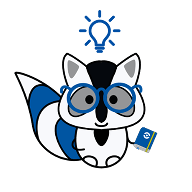Excel LAMBDA Methods Start the discussion!
New Category!
Thinking of a Best Practice which could fit in this category? Tell us

What is LAMBDA in excel terms?
LAMBDA is a new function that has just been established in excel, allowing users to create complicated formulas within the excel system. However, although these formulas are internally complicated, on the outside they appear very simple since they are able to be named and used just as regular excel functions.
Additionally, these custom functions can be reused so that they can be utilised when needed later.
Within the field of computer science, the term LAMBDA is in reference to a function that is anonymous.
What are the benefits and limitations of utilising the LAMBDA function?
The main benefit is that LAMBDA does provide a compact and less fiddly version of a complex formula. It makes it easy for the user to use whatever names that they would like to cover for the formula. With a simplified name for the formula, it makes it much easier to implement a large and complex code into an element. Therefore saving the user a large amount of time thanks to the automated editing that the function provides.
However, LAMBDA only works with Excel 365, and earlier excel systems will not be able to access the feature. In addition to this, the main downside of LAMBDA is that they are workbook specific, meaning that they are not able to be reused in different workbooks, only the one that they have been implemented within. Additionally, the custom LAMBDA will not show a tooltip, and therefore the user is required to memorise which name is which function in order to effectively implement them.
How does the user create and utilise LAMBDA?
The process of creating a LAMBDA function is actually particularly simple, and is done successfully in the following way:
- Firstly the user will have to create the formula and find the right way to implement it within a function.
- Next, it is necessary to implement it into the excel system.
- Then, the user is able to go about with the naming process.
- Finally, the user is able to recall the function with the name that they have given.