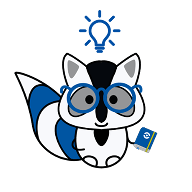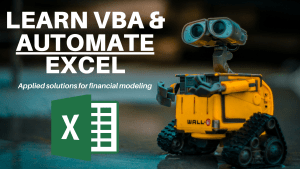
Excel VBA tutorials Start the discussion!

What is VBA in excel?
VBA, or Visual Basic for Applications, is the programming language tool for Microsoft in Excel and all other Office suite programs. Although Excel provides a large number of tools with which to operate, VBA allows expansion in the range of tools available to the user.
Why is Excel VBA important?
Users can work with VBA to write their own functions and commands, helping not only to simplify their Excel experience, but also to expand the level of functionality available to them. This is important as although there is a wealth of tools at the disposal of the Excel user, there is often need for a more tailored program.
VBA permits the user to develop and test a program which can then be used within Microsoft Excel. Once a program is created, one can execute the command with a macro. This is extremely useful for simplifying a number of regular tasks that the user may have otherwise spent a significant period of time performing. This programming language built into the Microsoft suite is therefore extremely beneficial to the user, especially if time is at a premium.
What is the difference between VBA and Macro?
It is necessary to understand that there is a difference between VBA and Macro. Macro is the older and less powerful language that was used by Microsoft Office suite. It could, however, only be used for automating instructions. VBA, on the other hand, has a range of functions which allow users more autonomy in their experience of Excel.
What are some of the common uses for Excel VBA?
Inserting a text string: You can develop a VBA program to create a macro that automatically inserts the text that you want. This can be useful when you have long lists of text, i.e. a list of employees, that need inserting on numerous occasions.
Automating a commonly performed task: This can be very useful for creating things such as sales reports, allowing a quick and easy way to reproduce the reports with the VBA program doing the work for you.
Automating repetitive actions: VBA can record the sequence of Excel commands that you use and then play it back in the form of a macro. This is particularly useful if you have to perform the same tasks on multiple workbooks.
Creating a custom command: VBA can also help create a macro that combines the sequence of commands that are commonly used.
Creating a custom menu command: This allows the user to customise Excel's menus with your own commands, executing macros as you write.
Developing new worksheet functions: Excel has numerous already programmed functions, such as SUM, however VBA allows you to add to these, creating your own custom worksheet functions.
If you would like to find out more about VBA within Excel and its uses, please refer to the website links below:
Most popular tutorials
 Learn VBA to Automate Excel by building SEVEN time-saving tools!907Discussadd_shopping_cart$39.99
Learn VBA to Automate Excel by building SEVEN time-saving tools!907Discussadd_shopping_cart$39.99 by CFA
by CFA

Dynamic Graphing in Excel (UNLOCKED)
Excel graphs that update and re-scale upon Pivot Table slicer click(s)303Discussadd_shopping_cart$19.00 by ExcelModels
by ExcelModels

VBA Interface Collection (full version)
A set of Excel VBA macros aimed at enhancing user interface562Discussadd_shopping_cart$25.00 by Andrei Okhlopkov
by Andrei Okhlopkov

Controlling Outlook from Excel (full version)
Connecting Excel to Outlook programmatically479Discussadd_shopping_cart$25.00 by Andrei Okhlopkov
by Andrei Okhlopkov

An Introduction to VBA Course
This course will help you understand the fundamentals of VBA so you can program all by yourself.616Discussadd_shopping_cart$150.00 by Marcus Small
by Marcus Small

Compare Two Excel Worksheets and Find Matches and Differences
Compare Two Excel Worksheets and Find Matches and Differences, this could be the ultimate tool you are looking!1,084Discussadd_shopping_cart$15.00 by ExActProBi
by ExActProBi