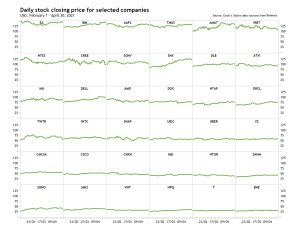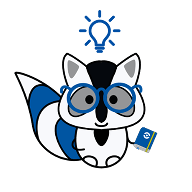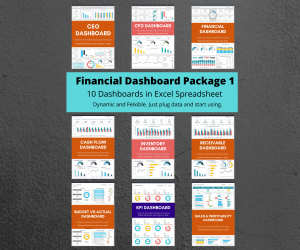
Excel tips Start the discussion!
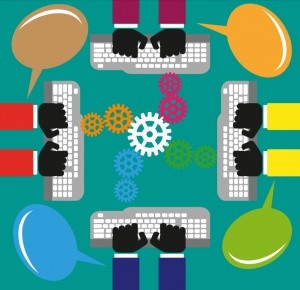
What is Excel?
Excel forms part of the Microsoft Office Suite, and provides a spreadsheet for its users on operating systems such as Windows, Mac, Android, and iOS.
Excel offers a huge variety of functions to its users. On a basic level it is a spreadsheet, with cells in a grid numbered by row and column in order to sort data and make necessary calculations.
What is a spreadsheet?
A spreadsheet is an electronic document that is used to enter data and values, manipulate the data and maintain it in a grid format. A spreadsheet is a 'living' document, which means that if you change data in one section of the spreadsheet, it should automatically update in another relevant area - something which is not automatic for a hard-copy document.
Additionally, spreadsheet software allows repetitive calculations to be made quickly, thus improving efficiency when undergoing financial and mathematical related tasks.
To learn more on the basics of spreadsheets and how to use them, visit this Spreadsheet tutorial webpage
What is Microsoft Excel used for?
Excel has a vast range of capabilities that can be used in areas such as statistics, engineering, and finance and can display data in ways including histograms, line graphs, and charts.
Excel can also be programmed in part, through the Visual Basic for Applications, or 'VBA' as its commonly known.
What is Excel VBA?
Excel VBA is a way of programming certain areas of Microsoft Excel. This allows the user to manipulate the spreadsheet in ways that are almost, if not impossible to do otherwise. In order to do so, those using VBA can insert code into the Visual Basic Editor (VBE), which then allows implementation of different numerical methods and different ways of automating tasks.
In order to implement Excel VBA and automated tasks, it's is necessary to create macros. By turning on the developer feature of Excel, creating a command button and entering the relevant code, you will create a macro enabling a certain task to be automated.
If you want to learn more about Excel VBA, and the basic steps to implementing its features, visit this website
What is the Analysis ToolPak?
Another Excel add-in is the Analysis ToolPak. This feature, when downloaded, analyses data in the spreadsheet and is useful for financial, engineering, and statistical work.
By entering your data, and the specific parameters desired, the ToolPak will return an output table to suit. This tool allows complex analyses to be completed quickly, and has the capacity to analyse data in forms including histograms, regression, and descriptive statistics, for example.
For more information on how to implement the Analysis ToolPak, visit the Office support page, here: Analysis ToolPak
Find out more about Microsoft Excel, and its add-ins, such as VBA, on Eloquens.com.
Ed Bodmer provides highly detailed Excel help on a range of topics, such as how to implement the Interpolate-Lookup function through VBA, or how to use Read PDF. To access these tools, please visit his channel page here.
Most popular tips
 High Quality and Impactful Excel Spreadsheet Templates and Dashboards3642add_shopping_cart$79.99
High Quality and Impactful Excel Spreadsheet Templates and Dashboards3642add_shopping_cart$79.99 by Biz Infograph
by Biz Infograph

Small Multiple of Bar Graphs or Line Charts in Excel (Trellis / Coplot)
Excel template to build a Small Multiple of Bar Graphs or Line Charts—in one chart—for ease of analysis and formatting.477Discussadd_shopping_cart$20.00 by Hicham Bou Habib
by Hicham Bou Habib

Dynamic Appointment Scheduler / Calendar Monthly View
Dynamic Appointment Scheduler made on Excel Template.6,9401add_shopping_cart$49.00 by Improve Your Excel
by Improve Your Excel

Accounts Receivable and Payable Invoice Tracking Excel Model Template
A general Accounting tool to track your accounts receivable and accounts payable balances over time. Includes aging buckets analysis and coming due analysis.2,224Discussadd_shopping_cart$40.00 by Jason Varner
by Jason Varner

ITSM Analysis Dashboard / Service Desk Management Analysis Dashboard
ITSM Analysis Dashboard / Service Desk Management Analysis Dashboard using Excel and pbix5591add_shopping_cart$20.00 by Shahid
by Shahid

Dynamic Dashboard In Excel
Fully Customizable Dynamic Dashboard In Excel310Discussadd_shopping_cart$45.00 by Other Levels
by Other Levels