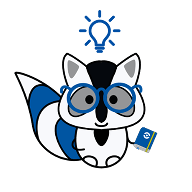UI Design tips Start the discussion!
New Category!
Thinking of a Best Practice which could fit in this category? Tell us

What is UI design?
User Interface (UI) is the design of interfaces for machines and software. For example, how a mobile app looks is an element of UI, and the main focus is the ease of use and satisfaction for the user. UI design generally refers to the design of graphical user interfaces, but also can refer to others (e.g. natural and voice user interfaces). Due to the fact that software is intangible, a designed user interface is the only way a user can interact with it. When a user interface is well designed, it creates a good user experience that the user appreciates.
In general, there is a key focus on usability and efficiency. The aim is for users to have the ability to achieve their goals as quickly and efficiently as possible, without having to focus too much on the user interface itself. In other words, a well-designed user interface effectively becomes invisible to those using it.
Advantages of UI
• A good, streamlined interface helps to deal with issues quickly. No time is wasted in searching for data if it is all available at hand. Also, if only what is required is displayed, then superfluous information will not sidetrack users.
• When an interface has an intuitive flow, our work feels less of a chore. It can allow our work to be seamless, and not disrupt our train of thought. This will mean less time is wasted on struggling with obscure and confusing features.
• If the information is concise and easy-to-read, there is a reduced risk of mistakes. Only relevant options should be made available to the user, meaning the chance of a mis-click is reduced or overlooked information is close to none.
Why is UI important to business?
Having a great interface design goes way beyond its physical look. It also encompasses attitudes, behaviors and emotions about using a particular product, system or service. All of these aspects are a result of practical experiences based on extensive research and experimentations.
Consumers have a high expectation that the devices and applications they use are smooth and appealing. Here, design is not purely aesthetic, but rather the whole experience from using it. If businesses get their product or service right, they can benefit from increased sales, and eventually will reduce customer support costs.
Best practices for designing an interface
• Keep the interface simple. A good interface is one that is almost invisible to the user – they only contain the necessary elements and use clear language.
• Be consistent and use common UI elements. The use of common UI elements, users feel more comfortable and can get things done with ease. It is important to keep to a pattern in language, layout and design, thus helping efficiency.
• Use color and texture strategically. Color can be used to direct attention toward or away from certain items, by using color, contrast or texture.
• Using typography can create clarity and hierarchy. How you use typography should be carefully considered – different sizes and fonts could help to increase legibility and readability.