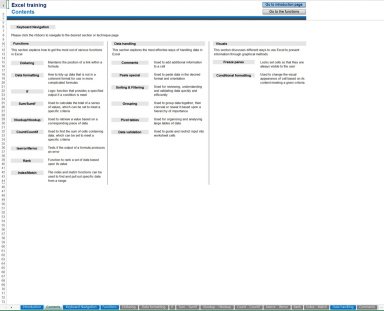
Originally published: 11/06/2020 16:35
Publication number: ELQ-81132-1
View all versions & Certificate
Publication number: ELQ-81132-1
View all versions & Certificate

Complete Excel Tutorial for Beginner and Intermediate Users
Excel guide for excel full of examples covering all the key function with both practice exercises and answers



