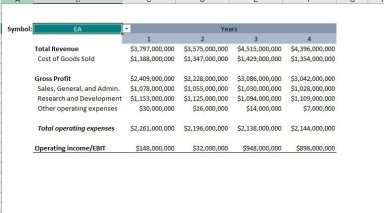
Originally published: 11/03/2024 08:24
Publication number: ELQ-45844-1
View all versions & Certificate
Publication number: ELQ-45844-1
View all versions & Certificate

Financial Forecasting Model & PnL Statement
Excel Financial Forecasting Model and PnL Statement using historical NYSE data
Our online platform provides a wide range of engaging and useful templates that cater to various needs.Follow 37
Description
Dynamic dashboards for a Profit and Loss Statement and Forecasting Model using statistical analysis on historical NYSE data.
- Excel functions such as INDEX(), MATCH(), OFFSET()
- Summary Statistics
- Dynamic (auto-updating) spreadsheets
- Four sheets total:
- Project Data_NYSE
- Summary Statistics
- PnL Statement
- Forecasting Model
Files
NYSE_Kannianen.xlsx
- Excel file containing all sheets
Projectdata_NYSE
- raw data received for project
Columns:
- Index
- Symbol
- Year_num
- Year
- Total_Revenue
- CoGS
- Sales_General_and_Admin
- Research_and_Development
- Other_Operating_Items
- GICS_Sector
- GICS_Industry
- symbol_list
Summary Statistics
Statistical analysis answering the question: "Which IT sub-industry spent the most on average CoGS?"
- Pivot Table utilized to find Average CoGS across the IT industry.
- Secondary table finds Difference from Mean CoGS by sub-industry.
- Two Visualizations presenting:
- +/- Average CoGS of IT Sector
- 5 Number Summary w/Outliers
- Statistical analysis including:
- Min
- Q1 (25%)
- Q2 (50%)
- Q3 (75%)
- Max
- Mean
- Median
- Range (Max - Min)
- IQR (Inter-Quartile Range; Q3 - Q1)
- Std Dev (Standard Deviation)
PnL Statement
Dynamic 4 Year Profit and Loss Statement changing upon selecting a new symbol from the Yellow drop-down menu.
- Total Revenue
- Costs of Goods Sold
- Gross Profit
- Sales, General, and Admin
- Research and Development
- Other operating expenses
- Total operating expenses
- Operating income/EBIT
Forecasting Model
Dynamic Financial Forecasting Model changing upon selecting a new symbol from the Dark Green drop-down menu.
Income Statement
- same as PnL statement with Years 1-4
- plus Forecast years (2018, 2019, 2020)
Operating Statistics
- Revenue Growth (%)
- Gross Margin
- Operating Margin
Scenarios:
- Weak case (-0.01%)
- Base case (0.0%)
- Strong case (+0.01%)
Dynamic dashboards for a Profit and Loss Statement and Forecasting Model using statistical analysis on historical NYSE data.
- Excel functions such as INDEX(), MATCH(), OFFSET()
- Summary Statistics
- Dynamic (auto-updating) spreadsheets
- Four sheets total:
- Project Data_NYSE
- Summary Statistics
- PnL Statement
- Forecasting Model
Files
NYSE_Kannianen.xlsx
- Excel file containing all sheets
Projectdata_NYSE
- raw data received for project
Columns:
- Index
- Symbol
- Year_num
- Year
- Total_Revenue
- CoGS
- Sales_General_and_Admin
- Research_and_Development
- Other_Operating_Items
- GICS_Sector
- GICS_Industry
- symbol_list
Summary Statistics
Statistical analysis answering the question: "Which IT sub-industry spent the most on average CoGS?"
- Pivot Table utilized to find Average CoGS across the IT industry.
- Secondary table finds Difference from Mean CoGS by sub-industry.
- Two Visualizations presenting:
- +/- Average CoGS of IT Sector
- 5 Number Summary w/Outliers
- Statistical analysis including:
- Min
- Q1 (25%)
- Q2 (50%)
- Q3 (75%)
- Max
- Mean
- Median
- Range (Max - Min)
- IQR (Inter-Quartile Range; Q3 - Q1)
- Std Dev (Standard Deviation)
PnL Statement
Dynamic 4 Year Profit and Loss Statement changing upon selecting a new symbol from the Yellow drop-down menu.
- Total Revenue
- Costs of Goods Sold
- Gross Profit
- Sales, General, and Admin
- Research and Development
- Other operating expenses
- Total operating expenses
- Operating income/EBIT
Forecasting Model
Dynamic Financial Forecasting Model changing upon selecting a new symbol from the Dark Green drop-down menu.
Income Statement
- same as PnL statement with Years 1-4
- plus Forecast years (2018, 2019, 2020)
Operating Statistics
- Revenue Growth (%)
- Gross Margin
- Operating Margin
Scenarios:
- Weak case (-0.01%)
- Base case (0.0%)
- Strong case (+0.01%)
This Best Practice includes
Excel File
Further information
Dashboard




