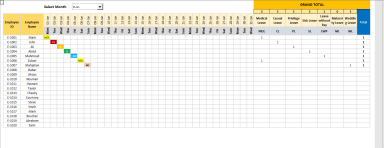
Originally published: 24/01/2024 10:33
Publication number: ELQ-32353-1
View all versions & Certificate
Publication number: ELQ-32353-1
View all versions & Certificate

Annual Leave or Holiday Tracker with Monthly and Customized Period View in Excel
Annual Leave or Holiday Tracker for Employees with Monthly or Customized Period View in Excel
Further information
It keeps track of the Employee's annual leave data professionally.
Payroll
N/A



