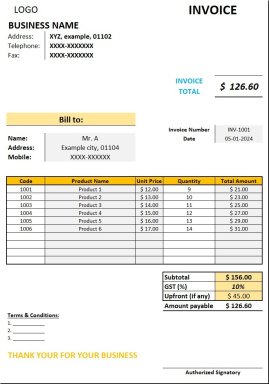
Publication number: ELQ-19632-1
View all versions & Certificate

GST Invoice Tempate with a Product Details Tab in Excel
The GST Invoice comes with a nexus with the Product details tab. In the Product Details tab, you have to enter your product ID, name, qty, and price.
Further information
My objective is to provide a GST Invoice Template to cater to the problem of making an invoice every time from the start to the Customer. I came up with a template and people can use it frequently just to add Product ID and Quantity in the GST Invoice Template and this calculates the Final Price for the Customer.


