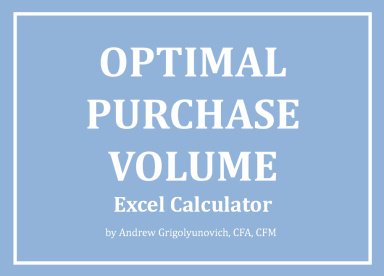
Originally published: 18/04/2019 10:21
Last version published: 30/04/2019 13:53
Publication number: ELQ-78004-2
View all versions & Certificate
Last version published: 30/04/2019 13:53
Publication number: ELQ-78004-2
View all versions & Certificate

Optimal Purchase Volume Excel Calculator
This is an easy-to-use Optimal Purchase Calculator for working out your business's profit margins.


