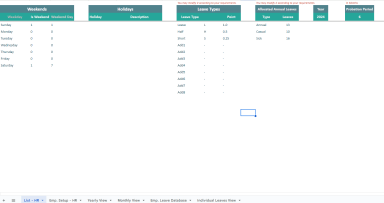
Originally published: 12/01/2024 16:42
Last version published: 18/01/2024 16:17
Publication number: ELQ-85996-3
View all versions & Certificate
Last version published: 18/01/2024 16:17
Publication number: ELQ-85996-3
View all versions & Certificate

Dynamic Leave Tracker - Google Sheets
Introducing a dynamic leave tracker with numerous beneficial features to optimize productivity in the workplace.








