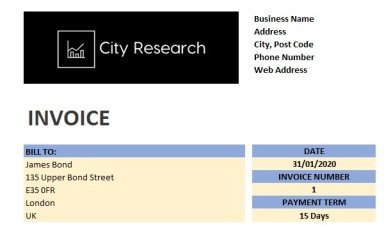
Last version published: 07/02/2020 14:31
Publication number: ELQ-34978-2
View all versions & Certificate

Freelancer / Contractor / Startup Excel Printable Invoice Template
Crete and print or save an invoice as PDF with a single button.
Nikolaos Giannoulis, CFA, AFM, CFM, MSc offers you this Best Practice for free!
download for free
Add to bookmarks
Further information
To Create invoices
To create invoices and save them automatically as PDF or print them
To create complex custom invoices


