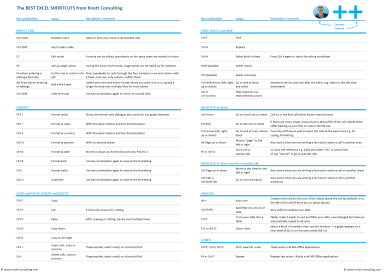
Originally published: 31/01/2020 09:16
Last version published: 20/06/2023 09:53
Publication number: ELQ-61285-3
View all versions & Certificate
Last version published: 20/06/2023 09:53
Publication number: ELQ-61285-3
View all versions & Certificate

The Best Excel Shortcuts
A one page PDF with the best & most useful Microsoft Excel Shortcuts.

