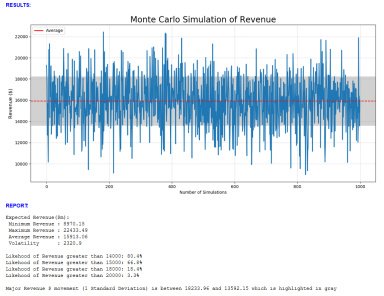
Originally published: 13/03/2019 15:33
Publication number: ELQ-32256-1
View all versions & Certificate
Publication number: ELQ-32256-1
View all versions & Certificate

OneClick Monte Carlo Simulation for Revenue in Python
OneClick Monte Carlo python script to simulate Revenue for a firm
Further information
To provide one-click calculations of complex simulations
1. Availability of free Microsoft Azure account.
2. Availability of Libraries and Module used in the script.
1.More than one-dimensional datasets (multi products )

