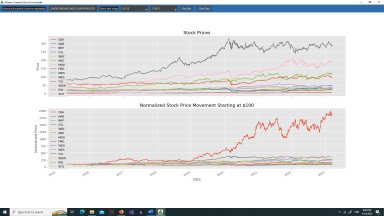
Last version published: 25/04/2023 14:29
Publication number: ELQ-93407-4
View all versions & Certificate

Australian Stock Bulk Downloader - Atlantic Australia
Atlantic Australia application facilitates multiple stocks data download and automatically saves data in your C drive in CSV format.
Further information
To Provide Bulk Stock Data With Ease for Analysis
Python Libraries Functionality, Yahoo Finance Data Service, Internet Speed and Correct Stock Symbol
Slow Internet speed, Yahoo Finance Stop or change its parameters, Issues and problem with Python Libraries






