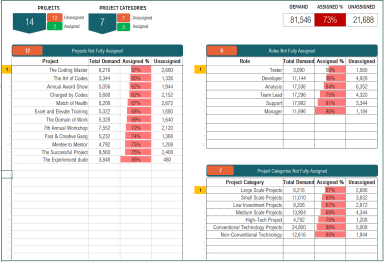
Originally published: 24/07/2023 12:13
Last version published: 18/10/2023 13:14
Publication number: ELQ-11427-4
View all versions & Certificate
Last version published: 18/10/2023 13:14
Publication number: ELQ-11427-4
View all versions & Certificate

Resource Capacity Planner Lite – Excel Template
With this template, you can easily manage and optimize your project resources and streamline your project management process with ease.
Description
This Lite version of our best-selling Resource Capacity Planner in Excel can be extensively used in scenarios where you have a pool of resources and projects and can assign the resources to demand on a need-to-assign basis. This gives you the flexibility to manage projects on real time.
This template does not take costs incurred into account.
Our template is designed in such a way that you can extend the usage of this tool beyond just project management, that is, the same template can be used by a Human Resources manager or a team manager to work out the capacity-demand trade off for their team.
FEATURES:
1. Simple and Easy:
a. Simplified data entry: Effortlessly input data with a user-friendly Excel spreadsheet.
b. No macros: Enjoy a clean and straightforward template without the need for any complicated macros.
2. Automated Relevant Output:
a. Interactive Dashboard: Visualize data dynamically through an interactive dashboard which shows the assigned demand across projects and roles and the capacity utilization based on resources/roles for improved project planning strategies.
b. Customisable Calendar View: Stay organized with a calendar view with filters to drill-down based on resource or role.
c. Project/Resource View: Get demand allocation at a quick glance based on project or resource.
d. Print or Export as PDF: Easily share your results by printing or exporting to PDF format.
3. Practical Functionality:
a. Multiple Aggregation Periods: Analyze data at various levels – Daily, Weekly, Monthly, Quarterly, and Annual.
b. Efficiently plan and allocate resources based on surplus/deficit.
c. Support for Company Holidays: Incorporate company holidays into your schedules for accurate planning.
d. Allocate Same Resource to Multiple Projects: Optimize resource allocation by assigning them to multiple projects.
e. Resource Flexibility: Enjoy the freedom of setting resource start and end dates as needed.
4. Limitations:
a. Default Capacity: The template comes with predefined limits of 200 Resources, 100 Roles, 100 Projects, 200 Holidays, and the template allows a maximum of 2 years planning period.
b. Customisable Options: For larger projects, we offer customisable solutions to suit your specific requirements please reach out to [email protected] for the same.
This Lite version of our best-selling Resource Capacity Planner in Excel can be extensively used in scenarios where you have a pool of resources and projects and can assign the resources to demand on a need-to-assign basis. This gives you the flexibility to manage projects on real time.
This template does not take costs incurred into account.
Our template is designed in such a way that you can extend the usage of this tool beyond just project management, that is, the same template can be used by a Human Resources manager or a team manager to work out the capacity-demand trade off for their team.
FEATURES:
1. Simple and Easy:
a. Simplified data entry: Effortlessly input data with a user-friendly Excel spreadsheet.
b. No macros: Enjoy a clean and straightforward template without the need for any complicated macros.
2. Automated Relevant Output:
a. Interactive Dashboard: Visualize data dynamically through an interactive dashboard which shows the assigned demand across projects and roles and the capacity utilization based on resources/roles for improved project planning strategies.
b. Customisable Calendar View: Stay organized with a calendar view with filters to drill-down based on resource or role.
c. Project/Resource View: Get demand allocation at a quick glance based on project or resource.
d. Print or Export as PDF: Easily share your results by printing or exporting to PDF format.
3. Practical Functionality:
a. Multiple Aggregation Periods: Analyze data at various levels – Daily, Weekly, Monthly, Quarterly, and Annual.
b. Efficiently plan and allocate resources based on surplus/deficit.
c. Support for Company Holidays: Incorporate company holidays into your schedules for accurate planning.
d. Allocate Same Resource to Multiple Projects: Optimize resource allocation by assigning them to multiple projects.
e. Resource Flexibility: Enjoy the freedom of setting resource start and end dates as needed.
4. Limitations:
a. Default Capacity: The template comes with predefined limits of 200 Resources, 100 Roles, 100 Projects, 200 Holidays, and the template allows a maximum of 2 years planning period.
b. Customisable Options: For larger projects, we offer customisable solutions to suit your specific requirements please reach out to [email protected] for the same.
This Best Practice includes
1 Excel Template and 1 Excel Template with sample data.











