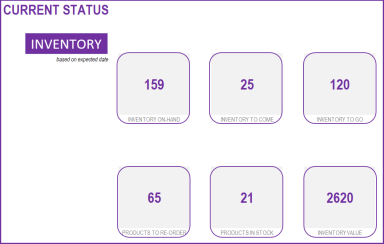
Originally published: 02/11/2023 13:38
Publication number: ELQ-91088-1
View all versions & Certificate
Publication number: ELQ-91088-1
View all versions & Certificate

FIFO Inventory Tracker – Free Retail Inventory Management Excel Template
Introducing our FIFO (First-In-First-Out) Inventory Tracker, a single tool for all your inventory management woes!
fifo trackerinventory managementexcel templatesmall business managementinventory trackerfree template
Description
Are you managing a small business with retail inventories? Furthermore, does your inventories have expiration dates and you find it difficult to track them? If your business gets inventories from suppliers and sells them at a profit to customers, tracking your inventory and managing sales is an integral part to be profitable.
Introducing our FIFO (First-In-First-Out) Inventory Tracker, a single tool for all your inventory management woes! This template helps you track expiry dates of your products along with some amazing features like Order Management, Finance, Data Management, Reporting and more.
Why do we need an FIFO Inventory and Sales Management tool?
The following information are key to understanding your small business better and make informed decisions:
1. Check your current inventory for each product. Fulfilling orders on time is crucial for maintaining business credibility.
2. Identify low inventory products compared to the Re-order point. Use this data to make informed purchase orders.
3. Take into account the expired products and track available inventories for products and orders based on purchase orders (using First-In_First_Out_Princliple).
4. Monitor product sales. Invest in profitable products and avoid those that underperform.
5. Track your business’s profit/loss. Adjust your business strategy if you’re not turning a profit.
6. Identify top customers and suppliers. Cultivate strong relationships with high-revenue suppliers and provide special services to top customers for potential sales growth.
Features of Retail Inventory Tracker Excel Template
1. Order Management
3 types of orders (Sale, Purchase, Adjust)
Handles product returns
Auto-populate product prices in orders
Track expired products and place return orders for the same
2. Inventory Management
Calculates current inventory of each product based on the expiry dates of each product
Set re-order points and know what to order
3. Finance
Handles tax
Handles product level and order level discounts
Calculates Cost of Goods Sold (COGS) and Profit
4. Data Management
Easily access Product, Partner (Customer and Supplier) and Order Lists
Maintain history of Product price data
5. Reporting
6 page interactive report of business metrics
12 month trends of key metrics
Identify best products and partners
Calculates Inventory value
Are you managing a small business with retail inventories? Furthermore, does your inventories have expiration dates and you find it difficult to track them? If your business gets inventories from suppliers and sells them at a profit to customers, tracking your inventory and managing sales is an integral part to be profitable.
Introducing our FIFO (First-In-First-Out) Inventory Tracker, a single tool for all your inventory management woes! This template helps you track expiry dates of your products along with some amazing features like Order Management, Finance, Data Management, Reporting and more.
Why do we need an FIFO Inventory and Sales Management tool?
The following information are key to understanding your small business better and make informed decisions:
1. Check your current inventory for each product. Fulfilling orders on time is crucial for maintaining business credibility.
2. Identify low inventory products compared to the Re-order point. Use this data to make informed purchase orders.
3. Take into account the expired products and track available inventories for products and orders based on purchase orders (using First-In_First_Out_Princliple).
4. Monitor product sales. Invest in profitable products and avoid those that underperform.
5. Track your business’s profit/loss. Adjust your business strategy if you’re not turning a profit.
6. Identify top customers and suppliers. Cultivate strong relationships with high-revenue suppliers and provide special services to top customers for potential sales growth.
Features of Retail Inventory Tracker Excel Template
1. Order Management
3 types of orders (Sale, Purchase, Adjust)
Handles product returns
Auto-populate product prices in orders
Track expired products and place return orders for the same
2. Inventory Management
Calculates current inventory of each product based on the expiry dates of each product
Set re-order points and know what to order
3. Finance
Handles tax
Handles product level and order level discounts
Calculates Cost of Goods Sold (COGS) and Profit
4. Data Management
Easily access Product, Partner (Customer and Supplier) and Order Lists
Maintain history of Product price data
5. Reporting
6 page interactive report of business metrics
12 month trends of key metrics
Identify best products and partners
Calculates Inventory value
This Best Practice includes
1 Excel Template and 1 Excel Template with sample data.








