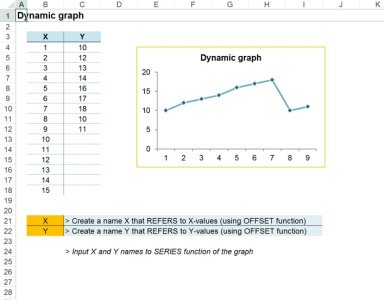
Originally published: 12/06/2020 06:46
Publication number: ELQ-40810-1
View all versions & Certificate
Publication number: ELQ-40810-1
View all versions & Certificate

Dynamic Excel Chart example
This is a simple example of a dynamic graph for excel
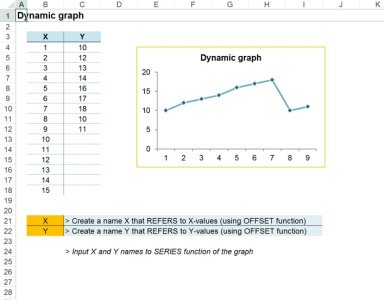

This is a simple example of a dynamic graph for excel
3.0 / 5 (2 votes)