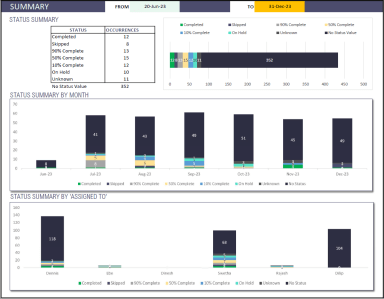
Originally published: 03/07/2023 12:16
Publication number: ELQ-29945-1
View all versions & Certificate
Publication number: ELQ-29945-1
View all versions & Certificate

Task Manager (Advanced) – Excel Template
This template can be used by project managers who handle multiple tasks and manage multiple team members or by individuals who wish to manage personal tasks.







