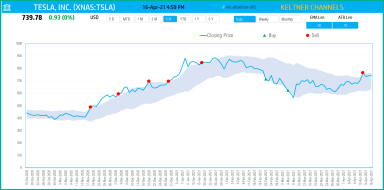
Originally published: 29/06/2023 12:19
Publication number: ELQ-80813-1
View all versions & Certificate
Publication number: ELQ-80813-1
View all versions & Certificate

Keltner Channels Indicator & Strategy Signals in Excel
This free excel template is for Keltner Channels technical indicator that is used to analyze stock performance.
Description
What is ‘Keltner Channels’?
The Keltner Channels idea is based on a concept introduced by Chester Keltner, but the methodology has evolved over time. However, the indicator is still named after Keltner.
As the name indicates, this indicator is like a band, channel, envelope or a region.
It uses Exponential Moving Average as the middle line and envelopes are calculated using Average True Range.
Trading Signals
A breakthrough above the Upper Envelope signifies overbought conditions. A breakthrough below the Lower Envelope signifies oversold conditions.
Source: TradingView
The following is an example signal strategy
Buy when the Closing Price crosses from above the lower envelope to below the lower envelope
Sell when the Closing Price crosses from below the upper envelope to above the lower envelope
How to calculate Keltner Channels using formulas?
Upper Envelope = EMA + 2*ATR
Lower Envelope = EMA – 2*ATR
EMA is typically a 20 period EMA
Keltner Channels Excel Template
The template will help you create the Keltner Channels indicator automatically and calculate the trading signals instantly for any stock.
The blue line indicates the Closing price. The shaded area represents the envelope from the lower envelope line to the upper envelope line.
How to create Keltner Channels in Excel?
Type in a stock sticker symbol on the top left.
Period
The template can pull up to 5 years of price history by default. You can choose how much history to display on the chart easily using the slicer buttons.
The options are 5 Days, Month Till Date, 1 Month, 3 Months, 6 Months, Year Till Date, 1 Year, 5 Years.
Interval
The template allows price history at 3 different intervals.
Input Parameter
1. EMA Len: You can type in a length in periods. The commonly used is 20.
2. ATR Len: The length in periods used to calculate the ATR. We have used the EMA to calculate ATR in this template.
The chart will update automatically based on all the above inputs.
Signals
The template shows the buy and sell signals on the chart.
The following rule generates the signals.
Buy when the Closing Price crosses from above the lower envelope to below the lower envelope
Sell when the Closing Price crosses from below the upper envelope to above the lower envelope
In addition, if the latest day has a signal, it will be displayed below the current price.
What is ‘Keltner Channels’?
The Keltner Channels idea is based on a concept introduced by Chester Keltner, but the methodology has evolved over time. However, the indicator is still named after Keltner.
As the name indicates, this indicator is like a band, channel, envelope or a region.
It uses Exponential Moving Average as the middle line and envelopes are calculated using Average True Range.
Trading Signals
A breakthrough above the Upper Envelope signifies overbought conditions. A breakthrough below the Lower Envelope signifies oversold conditions.
Source: TradingView
The following is an example signal strategy
Buy when the Closing Price crosses from above the lower envelope to below the lower envelope
Sell when the Closing Price crosses from below the upper envelope to above the lower envelope
How to calculate Keltner Channels using formulas?
Upper Envelope = EMA + 2*ATR
Lower Envelope = EMA – 2*ATR
EMA is typically a 20 period EMA
Keltner Channels Excel Template
The template will help you create the Keltner Channels indicator automatically and calculate the trading signals instantly for any stock.
The blue line indicates the Closing price. The shaded area represents the envelope from the lower envelope line to the upper envelope line.
How to create Keltner Channels in Excel?
Type in a stock sticker symbol on the top left.
Period
The template can pull up to 5 years of price history by default. You can choose how much history to display on the chart easily using the slicer buttons.
The options are 5 Days, Month Till Date, 1 Month, 3 Months, 6 Months, Year Till Date, 1 Year, 5 Years.
Interval
The template allows price history at 3 different intervals.
Input Parameter
1. EMA Len: You can type in a length in periods. The commonly used is 20.
2. ATR Len: The length in periods used to calculate the ATR. We have used the EMA to calculate ATR in this template.
The chart will update automatically based on all the above inputs.
Signals
The template shows the buy and sell signals on the chart.
The following rule generates the signals.
Buy when the Closing Price crosses from above the lower envelope to below the lower envelope
Sell when the Closing Price crosses from below the upper envelope to above the lower envelope
In addition, if the latest day has a signal, it will be displayed below the current price.
This Best Practice includes
1 Excel Template








