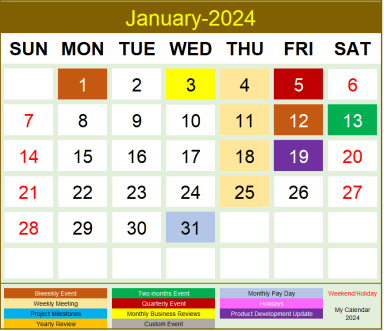
Originally published: 29/11/2021 11:28
Last version published: 25/09/2023 08:58
Publication number: ELQ-44168-3
View all versions & Certificate
Last version published: 25/09/2023 08:58
Publication number: ELQ-44168-3
View all versions & Certificate

Excel Calendar Template – Excel Calendar 2024,2023 or any year
With this Excel Calendar Template, you can create your own custom-made event calendar for any year of your choosing.
Description
The simple Excel calendar template is easy to use, customizable and instantaneous. Data entry is minimized to help the user, and all calendar designs are automated, printable, and able to export to PDF. The calendar maker can be used for any year and can be re-used for an unlimited number of years. You can get started any month, week, or day. You can also customize weekends and holidays as you wish. Simply add in your weekend and they will be highlighted with red font on the calendar. Input your holidays and they will be shown as non-business days and shown in red. You can choose to view the calendar yearly, monthly, weekly or daily. There are 7 designs for you to choose from which will be automatically created based on your inputs. Choose from up to 150 Events or Instances to display. You can show up to 10 event names in one day. Up to 20 events can be displayed with name, colour, start time and event description. It is also possible to custom the columns you want to display. Enter up to 300 events to be displayed on the whole calendar and categorize them under up to 12 event types. Customize these by choosing one of the 15 colours for each event type. Your chosen colour next to the event type will correspond to its dates on the calendar. This template is highly practical by offering 12 frequency types to create repeating events automatically. Enter in recurring events with only one entry. The frequency types for events include: • Daily• Weekly (example: Tuesday of every week)• Monthly (example: On the 15th of every Month)• Nth Weekday of a Month (example: 2nd Saturday of every month)• Last Weekday of a Month• Last Day of a Month• Every Nth Business Day (example: Every 4th Business day)• Last Business Day of a Month• Nth Business Day of Week (example: first business day of each week)• Last Business Day of WeekThe calendar makes it simple and easy to prioritize events when you have multiple in one day. It is equally as easy to disengage an event to not display it on the calendars. Note that if you have an event that overlaps with non-business day, you can choose whether to show it on the calendar. Note that only the features mentioned are possible on this template. It doesn’t create reminders for events, nor is it integrated with any other software.
The simple Excel calendar template is easy to use, customizable and instantaneous. Data entry is minimized to help the user, and all calendar designs are automated, printable, and able to export to PDF. The calendar maker can be used for any year and can be re-used for an unlimited number of years. You can get started any month, week, or day. You can also customize weekends and holidays as you wish. Simply add in your weekend and they will be highlighted with red font on the calendar. Input your holidays and they will be shown as non-business days and shown in red. You can choose to view the calendar yearly, monthly, weekly or daily. There are 7 designs for you to choose from which will be automatically created based on your inputs. Choose from up to 150 Events or Instances to display. You can show up to 10 event names in one day. Up to 20 events can be displayed with name, colour, start time and event description. It is also possible to custom the columns you want to display. Enter up to 300 events to be displayed on the whole calendar and categorize them under up to 12 event types. Customize these by choosing one of the 15 colours for each event type. Your chosen colour next to the event type will correspond to its dates on the calendar. This template is highly practical by offering 12 frequency types to create repeating events automatically. Enter in recurring events with only one entry. The frequency types for events include: • Daily• Weekly (example: Tuesday of every week)• Monthly (example: On the 15th of every Month)• Nth Weekday of a Month (example: 2nd Saturday of every month)• Last Weekday of a Month• Last Day of a Month• Every Nth Business Day (example: Every 4th Business day)• Last Business Day of a Month• Nth Business Day of Week (example: first business day of each week)• Last Business Day of WeekThe calendar makes it simple and easy to prioritize events when you have multiple in one day. It is equally as easy to disengage an event to not display it on the calendars. Note that if you have an event that overlaps with non-business day, you can choose whether to show it on the calendar. Note that only the features mentioned are possible on this template. It doesn’t create reminders for events, nor is it integrated with any other software.
This Best Practice includes
1 Excel Calendar











