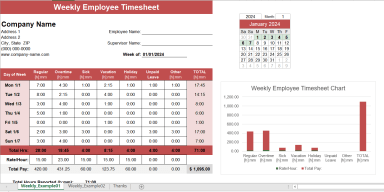
Publication number: ELQ-66643-1
View all versions & Certificate

Time Sheet Excel Template
Description: Streamline your time tracking process with our professionally designed Timesheet Template for Excel. This user-friendly and customizable template i
Further information
The downloadable Timesheet Template for Excel is designed with several key objectives in mind to enhance efficiency, accuracy, and user experience. Here are the primary objectives:
Efficient Time Tracking: The template aims to streamline the time tracking process, allowing users to log their working hours quickly and accurately. By providing a structured format, it minimizes the time and effort required for manual data entry.
User-Friendly Interface: The primary objective is to create a user-friendly interface that is intuitive and easy to navigate. This ensures that individuals, businesses, and freelancers can easily adopt and integrate the template into their daily workflow without a steep learning curve.
Customizability for Diverse Needs: Recognizing the diversity of time tracking needs, the template is customizable to accommodate various time frames (weekly, bi-weekly, or monthly) and project structures. Users can tailor the template to fit their specific requirements, making it a versatile tool for different industries and job roles.
Automation for Accuracy: One of the main objectives is to eliminate the potential for human error in time calculations. The template incorporates automated features that calculate total hours worked, overtime, and generate comprehensive summaries. This not only enhances accuracy but also reduces the administrative burden on users.
Professional Presentation: The template aims to enhance the professional image of individuals and businesses by providing a polished and well-designed timesheet. A professional-looking timesheet is not only functional but also contributes to a positive impression on clients, stakeholders, and collaborators.
Compatibility and Accessibility: Ensuring compatibility with Microsoft Excel is a key objective, as Excel is widely used in business environments. By maintaining compatibility, the template maximizes accessibility for users across different platforms and environments.
Printable and Shareable Reports: The template facilitates effective communication and collaboration by allowing users to generate printable and shareable timesheet reports in PDF or Excel formats. This feature enhances teamwork and enables seamless reporting to managers, clients, or accounting departments.
By aligning with these objectives, the Timesheet Template for Excel aims to provide a comprehensive solution that meets the diverse needs of users while promoting efficiency, accuracy, and professionalism in time tracking and reporting.
The Timesheet Template for Excel is particularly well-suited for various conditions and scenarios where efficient time tracking and management are crucial. Here are the conditions for which this downloadable best practice applies best:
Small to Medium-Sized Businesses: The template is ideal for small to medium-sized businesses seeking a cost-effective and user-friendly solution for time tracking. It caters to the specific needs of growing businesses without the complexity of larger enterprise solutions.
Freelancers and Independent Contractors: Individuals working as freelancers or independent contractors can benefit from the template's flexibility and adaptability. It allows them to track their billable hours accurately and present professional timesheets to clients for invoicing purposes.
Project-Based Work: For businesses and professionals engaged in project-based work, the template is well-suited to track hours spent on specific projects. Its customizable nature makes it easy to align with the unique requirements of different projects.
Remote Work Environments: In the era of remote work, the template provides an effective solution for tracking work hours when physical presence in an office may not be feasible. It facilitates remote team collaboration by providing a standardized and easily shareable time tracking tool.
Consulting and Service-Based Industries: Professionals in consulting and service-based industries, where accurate time tracking is essential for billing clients, will find the template valuable. It ensures precision in recording billable hours and assists in generating clear and detailed invoices.
Adaptable Time Frames: The template is adaptable to various time frames, including weekly, bi-weekly, and monthly tracking. This flexibility makes it suitable for businesses and individuals with different pay periods or reporting intervals.
Simplicity for Non-Technical Users: Its user-friendly interface makes it suitable for individuals who may not be tech-savvy. Whether it's team members, clients, or collaborators, the template's simplicity ensures easy adoption without the need for extensive training.
Excel Users: Given its integration with Microsoft Excel, the template is an excellent fit for users familiar with Excel functionality. It leverages the widespread use of Excel in business environments, making it accessible to a broad user base.
Custom Reporting Needs: The template is designed to meet custom reporting needs. Businesses requiring specific information in their timesheet summaries or those with unique project structures can easily customize the template to generate tailored reports.
By considering these conditions, businesses and individuals can determine if the Timesheet Template for Excel aligns with their specific requirements and effectively addresses their time tracking and management needs.
While the Timesheet Template for Excel is versatile and effective for many scenarios, there are certain conditions for which it may not be the ideal solution. Here are some situations where this downloadable best practice may not apply ideally:
Large Enterprises with Complex Systems: For large enterprises with complex project management and time tracking systems, the template may lack the advanced features and integrations required. Larger organizations may benefit more from specialized enterprise solutions that offer scalability, advanced reporting, and integration with other business systems.
Industries with Strict Regulatory Compliance: In industries with stringent regulatory compliance requirements, such as healthcare or finance, where detailed tracking and auditing of time records are necessary, a specialized time tracking system with built-in compliance features may be more suitable.
Highly Dynamic Project Environments: In rapidly changing project environments where real-time collaboration and instant updates are crucial, the template may not provide the agility needed. Project management tools with live collaboration features might be more appropriate for such dynamic scenarios.
Advanced Payroll Processing: Businesses with complex payroll processing requirements, including intricate overtime rules, multiple pay rates, and diverse employee benefits, may find the template lacking in advanced payroll functionalities. Specialized payroll software may be more suitable for such cases.
Companies Requiring Biometric Time Tracking: Organizations that prioritize biometric time tracking for enhanced security and accuracy may need a dedicated system that integrates with biometric devices. The template does not support biometric features.
Those Requiring Mobile App Accessibility: If users require mobile app accessibility for on-the-go time tracking, the template, being Excel-based, may not provide the convenience of mobile apps. Specialized time tracking apps with cloud-based functionality may be more appropriate.
Companies with Unique Reporting Needs: Businesses with highly specialized reporting requirements that go beyond what the template offers may find it limiting. In such cases, a customizable enterprise solution or the development of a bespoke system might be more suitable.
Strict IT Security and Data Privacy Standards: In industries where IT security and data privacy are paramount, relying on an Excel-based template may pose security concerns. A dedicated time tracking system with robust security features and compliance certifications may be a safer choice.
It's important for businesses to assess their specific needs, scalability requirements, and the level of complexity in their time tracking processes. While the Timesheet Template for Excel is a valuable tool for many, these conditions highlight scenarios where more specialized solutions may be more appropriate.

