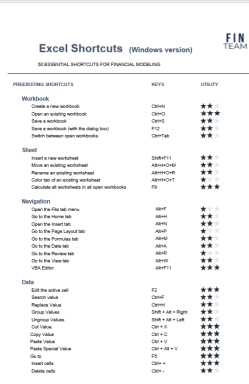
Originally published: 19/02/2020 16:36
Last version published: 20/02/2020 08:54
Publication number: ELQ-62448-2
View all versions & Certificate
Last version published: 20/02/2020 08:54
Publication number: ELQ-62448-2
View all versions & Certificate

50 Essential shortcuts for financial modeling
50 Essential shortcuts for financial modeling - Windows version

