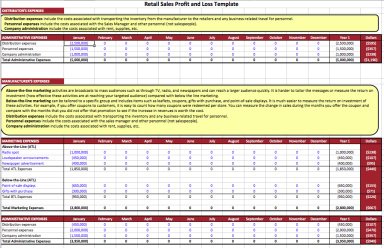
Originally published: 05/03/2018 15:46
Publication number: ELQ-67610-1
View all versions & Certificate
Publication number: ELQ-67610-1
View all versions & Certificate

Retail Sales Profit and Loss Statement Template
This P&L statement is designed for two products that are manufactured by the same company in a retail sales model.
Description
This profit and loss statement (P&L) is designed for two products that are manufactured by the same organisation in a retail sales model. The supply chain of the model flows as follows: Manufacturer > Distributor > Retailer > Customer.
Instructions:
Assumptions:
Only fill out the data in cells with blue characters. Make sure to be as accurate as possible, as the information is used in the 'retailers' and 'summary' tabs.
Retailers:
1. Data should only be filled out where cells contain blue characters. The areas in black and white will calculate automatically. Not all blue cells need inputs.
a. Fill in the name of retailer #1 where it says "Retailer #1" and repeat for every retailer.
b. Include the no. of units sold for product A and B, per retailer.
2. The retailers tab pushes data to the summary tab. This spreadsheet anticipates up to five retailers. If you wish to add more than five, simple scroll down to the last remaining retailer, copy the box above it and insert below, i.e. Retailer #5 gets copied and pasted to create Retailer #6. Then link the cells into the "Group" on the summary tab.
Summary
No inputs are needed for this tab. Data is automatically transferred.
Line Items:
Distributor's Expenses
1. Data to be inserted in cells with blue characters. Black areas calculate automatically. This tab transfers data to the summary tab under distributor's administrative expenses. Not all blue cells need inputs. If so, simply enter nothing into the cell and do NOT delete the line. Enter as a negative number.
a. Distribution expenses: fill out the costs associated with transporting inventory from the manufacturer to the retailers and any other business-related travel.
b. Personnel expenses: fill out the costs associated with sales manager and other personnel.
c. Company administration: fill out the amount spent on supplies, rent, etc.
Manufacturer's Expenses
1. Data to be inserted in cells with blue characters. Black areas calculate automatically. This tab transfers data to the summary tab under manufacturer's marketing and administrative expenses. expenses. Not all blue cells need inputs. If so, simply enter nothing into the cell and do NOT delete the line. Enter as a negative number.
a. Marketing expenses: Input the above the line and below the line marketing activity names and their associated costs.
b. Distribution Expenses: Input any costs associated with transporting the inventory and any business-related travel for personnel.
c. Personnel expenses: Input the costs associated with Sales Manager and other personnel (not salespeople)
d. Company Administration: Input the amount spent on rent, supplies, etc.
Originally shared on www.path.org
This profit and loss statement (P&L) is designed for two products that are manufactured by the same organisation in a retail sales model. The supply chain of the model flows as follows: Manufacturer > Distributor > Retailer > Customer.
Instructions:
Assumptions:
Only fill out the data in cells with blue characters. Make sure to be as accurate as possible, as the information is used in the 'retailers' and 'summary' tabs.
Retailers:
1. Data should only be filled out where cells contain blue characters. The areas in black and white will calculate automatically. Not all blue cells need inputs.
a. Fill in the name of retailer #1 where it says "Retailer #1" and repeat for every retailer.
b. Include the no. of units sold for product A and B, per retailer.
2. The retailers tab pushes data to the summary tab. This spreadsheet anticipates up to five retailers. If you wish to add more than five, simple scroll down to the last remaining retailer, copy the box above it and insert below, i.e. Retailer #5 gets copied and pasted to create Retailer #6. Then link the cells into the "Group" on the summary tab.
Summary
No inputs are needed for this tab. Data is automatically transferred.
Line Items:
Distributor's Expenses
1. Data to be inserted in cells with blue characters. Black areas calculate automatically. This tab transfers data to the summary tab under distributor's administrative expenses. Not all blue cells need inputs. If so, simply enter nothing into the cell and do NOT delete the line. Enter as a negative number.
a. Distribution expenses: fill out the costs associated with transporting inventory from the manufacturer to the retailers and any other business-related travel.
b. Personnel expenses: fill out the costs associated with sales manager and other personnel.
c. Company administration: fill out the amount spent on supplies, rent, etc.
Manufacturer's Expenses
1. Data to be inserted in cells with blue characters. Black areas calculate automatically. This tab transfers data to the summary tab under manufacturer's marketing and administrative expenses. expenses. Not all blue cells need inputs. If so, simply enter nothing into the cell and do NOT delete the line. Enter as a negative number.
a. Marketing expenses: Input the above the line and below the line marketing activity names and their associated costs.
b. Distribution Expenses: Input any costs associated with transporting the inventory and any business-related travel for personnel.
c. Personnel expenses: Input the costs associated with Sales Manager and other personnel (not salespeople)
d. Company Administration: Input the amount spent on rent, supplies, etc.
Originally shared on www.path.org
This Best Practice includes
1 Excel Spreadsheet







