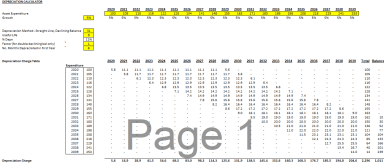
Originally published: 07/10/2020 12:49
Publication number: ELQ-92091-1
View all versions & Certificate
Publication number: ELQ-92091-1
View all versions & Certificate

Depreciation Calculator - Straight Line and Declining Balance
Depreciation Calculator - Straight Line and Declining Balance


