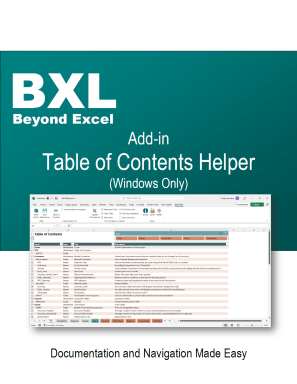
Originally published: 09/05/2022 09:42
Publication number: ELQ-23982-1
View all versions & Certificate
Publication number: ELQ-23982-1
View all versions & Certificate

BXL Table of Contents Creator/Manager Add-in
Effortlessly add the table of contents gold standard to any Excel project.
Further information
Add navigable documentation to any Excel project
Windows Only
Not for MAC


