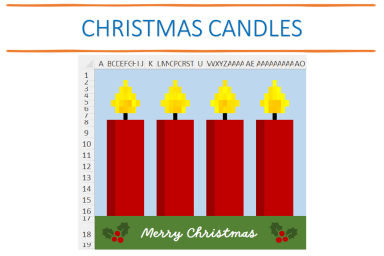
Originally published: 12/12/2022 13:28
Publication number: ELQ-92984-1
View all versions & Certificate
Publication number: ELQ-92984-1
View all versions & Certificate

Simulate Christmas candles in Excel
Simulate Christmas candles in Excel
Further information
To show users how to use random numbers and conditional formatting to generate a fun simulation for Christmas
Users who want to (1) have fun with Excel, or (2) learn to use random numbers and conditional formatting
People without Excel






