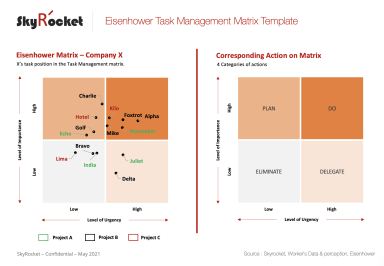
Originally published: 25/06/2021 15:00
Last version published: 26/10/2023 15:10
Publication number: ELQ-46554-12
View all versions & Certificate
Last version published: 26/10/2023 15:10
Publication number: ELQ-46554-12
View all versions & Certificate

The Eisenhower Task Management Matrix Template
A simple Task Prioritization Matrix to map your tasks to gain productivity and efficiency in your projects as a leader.
Chief of Staff @Wimi, Managing Director @Eloquens, VP Key Projects @Adventures Startup StudioFollow 189
eisenhowertask management matrixtask prioritizationfour quadrant matrixproductivityteam managementproject managementtime management matrixurgent-important matrixeisenhower box
Description
In 1954, the 34th President of the United States, former five-star general in the US Army during WW2, Dwight David Eisenhower made a speech in which he said "I have two kinds of problems, the urgent and the important. The urgent are not important, and the important are never urgent.” 3 decades later, Stephen Covey, the best-selling author of the "7 habits of Highly Effective People", repackaged this into a prioritization tool for tasks which later became known as the Eisenhower Matrix (also called, The Time Management Matrix, The Eisenhower Box, The Eisenhower Method or The Urgent-Important Matrix).
As an individual having accomplished so much for his country and the world, Eisenhower knew something about managing tasks in strong pressure context, where everything can seem "urgent, and lots of time is wasted on low-value tasks.
Context in which the time-management framework can be useful:
- Overloaded leaders/managers, having the impression of "putting out fires all day"
- Busy but have a feeling that the impact of the work done is not at the expected level
- Aim at ambitious long-term goals, but have a feeling of not having a minute to work on the tasks associated
- Managers struggling to delegate to team-members
The Matrix has 2 axis (Level of Importance, Level of Urgency), leading to 4 possible combinations and outcomes:
- High Level of Importance, High Level of Urgency: DO
- High Level of Importance, Low Level of Urgency: PLAN
- Low Level of Importance, High Level of Urgency: DELEGATE
- Low Level of Importance, Low Level of Urgency: ELIMINATE
✅ DO tasks: These are tasks with clear deadlines and obvious consequences if no action is taken immediately.
✅ PLAN tasks: These are tasks without clear deadlines, but which tend to make your long-term goals a reality. They are usually the favorite terrain for procrastination. Planning moments for these tasks in your schedule, will progressively get you going.
✅ DELEGATE tasks: These are tasks that need to be accomplished, but others in your team have the equivalent or better skillset to carry them out. They are usually tasks that take time to be done.
✅ ELIMINATE tasks: These are distractions. No deadlines, no real value identified. They should be minimized and eliminated a maximum, unless they are an exploration zone for you, with potential high-risk/high-return. Hard to do, but necessary to free valuable time for the best tasks.
Given the impact the use of such a classic framework can have in Project Management, I have created 2 model templates in PowerPoint: one with categories for tasks, one without. The template is fully editable and I have added a novelty with the option to position, thanks to an Excel Graph, tasks on the Matrix.
The Best Practice is:
- an editable Microsoft PowerPoint Template Slide (2 Versions - with and without task categories)
- 2 attached Excel Models to plot the graphs
- with an online & offline 18 step-by-step methodology, with pedagogical illustrations for each step.
Should you have any questions on using this top tier Task Management slide and framework, you're welcome to reach out to me via Private Message.
Good luck!
- Tim
⭐️ Bundle of 17 Four-Quadrant (2x2) Matrix Framework Templates (including this one): https://www.eloquens.com/tool/wJa7FKkP/strategy/management-consulting-templates-and-frameworks/four-quadrant-matrix-frameworks-template-bundle
In 1954, the 34th President of the United States, former five-star general in the US Army during WW2, Dwight David Eisenhower made a speech in which he said "I have two kinds of problems, the urgent and the important. The urgent are not important, and the important are never urgent.” 3 decades later, Stephen Covey, the best-selling author of the "7 habits of Highly Effective People", repackaged this into a prioritization tool for tasks which later became known as the Eisenhower Matrix (also called, The Time Management Matrix, The Eisenhower Box, The Eisenhower Method or The Urgent-Important Matrix).
As an individual having accomplished so much for his country and the world, Eisenhower knew something about managing tasks in strong pressure context, where everything can seem "urgent, and lots of time is wasted on low-value tasks.
Context in which the time-management framework can be useful:
- Overloaded leaders/managers, having the impression of "putting out fires all day"
- Busy but have a feeling that the impact of the work done is not at the expected level
- Aim at ambitious long-term goals, but have a feeling of not having a minute to work on the tasks associated
- Managers struggling to delegate to team-members
The Matrix has 2 axis (Level of Importance, Level of Urgency), leading to 4 possible combinations and outcomes:
- High Level of Importance, High Level of Urgency: DO
- High Level of Importance, Low Level of Urgency: PLAN
- Low Level of Importance, High Level of Urgency: DELEGATE
- Low Level of Importance, Low Level of Urgency: ELIMINATE
✅ DO tasks: These are tasks with clear deadlines and obvious consequences if no action is taken immediately.
✅ PLAN tasks: These are tasks without clear deadlines, but which tend to make your long-term goals a reality. They are usually the favorite terrain for procrastination. Planning moments for these tasks in your schedule, will progressively get you going.
✅ DELEGATE tasks: These are tasks that need to be accomplished, but others in your team have the equivalent or better skillset to carry them out. They are usually tasks that take time to be done.
✅ ELIMINATE tasks: These are distractions. No deadlines, no real value identified. They should be minimized and eliminated a maximum, unless they are an exploration zone for you, with potential high-risk/high-return. Hard to do, but necessary to free valuable time for the best tasks.
Given the impact the use of such a classic framework can have in Project Management, I have created 2 model templates in PowerPoint: one with categories for tasks, one without. The template is fully editable and I have added a novelty with the option to position, thanks to an Excel Graph, tasks on the Matrix.
The Best Practice is:
- an editable Microsoft PowerPoint Template Slide (2 Versions - with and without task categories)
- 2 attached Excel Models to plot the graphs
- with an online & offline 18 step-by-step methodology, with pedagogical illustrations for each step.
Should you have any questions on using this top tier Task Management slide and framework, you're welcome to reach out to me via Private Message.
Good luck!
- Tim
⭐️ Bundle of 17 Four-Quadrant (2x2) Matrix Framework Templates (including this one): https://www.eloquens.com/tool/wJa7FKkP/strategy/management-consulting-templates-and-frameworks/four-quadrant-matrix-frameworks-template-bundle
This Best Practice includes
2 PowerPoint Template Models + 2 Attached Excel Models + 1 Online 18 Step-by-Step Methodology




















