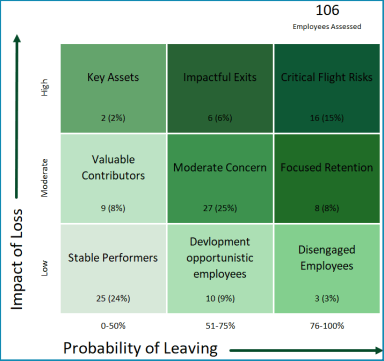
Originally published: 16/06/2023 08:31
Publication number: ELQ-57717-1
View all versions & Certificate
Publication number: ELQ-57717-1
View all versions & Certificate

Flight Risk Management Excel Template
Our Employee Flight Risk Management Excel Template is here to help you effectively analyze, identify and strategize your employee retention.
Description
Are you concerned about retaining your valuable talent?
Do you want to proactively identify and manage flight risk within your organization?
This simple yet powerful 9-box matrix method of assessing flight risk employees can be a game changer for your employee retention and workforce planning strategies.
Let us first understand what is flight risk analysis and why is it important.
Flight risk analysis is a systematic approach to assess and predict the likelihood of an employee leaving the company at any given time.
Identifying employees that are at risk of leaving and taking necessary action in due time is critical for a myriad of reasons:
1. Early Intervention and Retention:
By identifying potential flight risks in advance, HR professionals can implement targeted strategies to engage, motivate, and support at-risk employees. This may involve offering development opportunities, providing recognition and rewards, or addressing underlying concerns promptly.
2. Cost Savings:
Flight risk analysis helps organizations optimize their resources by focusing retention efforts on employees most likely to leave.
3. Strategic Workforce Planning:
By understanding which employees are at a higher risk of leaving, organizations can develop targeted succession planning and ensure a smooth transition of critical roles. This approach to workforce planning helps maintain business continuity.
4. Improved Employee Engagement:
Proactively addressing flight risks and mitigating the same demonstrates an organization’s commitment to developing and sustaining its valuable workforce. This, in turn, boosts employee morale, productivity, and loyalty to the organization.
Features of Flight Risk Management Excel Template
1. Customizable
Customize the axes levels as per your needs.
Customize the 9 grid names for risk assessment based on your organization’s requirements.
2. Visualization
The dashboard is an elegant 9-box grid matrix that categorizes employees based on their flight risk scores.
Instantly identify employees positioned in each grid box, providing a quick overview of flight risk distribution across your workforce.
3. Simple data entry
All it takes is a few simple data-entry steps in Excel to get your very own flight risk matrix.
4. Fully Automated
View the flight risk matrix which is fully automated and instantly created with the input data, within minutes!
Are you concerned about retaining your valuable talent?
Do you want to proactively identify and manage flight risk within your organization?
This simple yet powerful 9-box matrix method of assessing flight risk employees can be a game changer for your employee retention and workforce planning strategies.
Let us first understand what is flight risk analysis and why is it important.
Flight risk analysis is a systematic approach to assess and predict the likelihood of an employee leaving the company at any given time.
Identifying employees that are at risk of leaving and taking necessary action in due time is critical for a myriad of reasons:
1. Early Intervention and Retention:
By identifying potential flight risks in advance, HR professionals can implement targeted strategies to engage, motivate, and support at-risk employees. This may involve offering development opportunities, providing recognition and rewards, or addressing underlying concerns promptly.
2. Cost Savings:
Flight risk analysis helps organizations optimize their resources by focusing retention efforts on employees most likely to leave.
3. Strategic Workforce Planning:
By understanding which employees are at a higher risk of leaving, organizations can develop targeted succession planning and ensure a smooth transition of critical roles. This approach to workforce planning helps maintain business continuity.
4. Improved Employee Engagement:
Proactively addressing flight risks and mitigating the same demonstrates an organization’s commitment to developing and sustaining its valuable workforce. This, in turn, boosts employee morale, productivity, and loyalty to the organization.
Features of Flight Risk Management Excel Template
1. Customizable
Customize the axes levels as per your needs.
Customize the 9 grid names for risk assessment based on your organization’s requirements.
2. Visualization
The dashboard is an elegant 9-box grid matrix that categorizes employees based on their flight risk scores.
Instantly identify employees positioned in each grid box, providing a quick overview of flight risk distribution across your workforce.
3. Simple data entry
All it takes is a few simple data-entry steps in Excel to get your very own flight risk matrix.
4. Fully Automated
View the flight risk matrix which is fully automated and instantly created with the input data, within minutes!
This Best Practice includes
1 Excel Template and 1 Excel Template with sample data.








