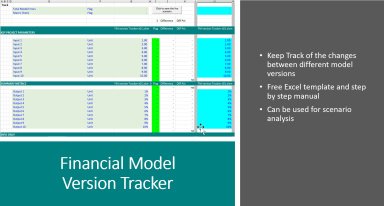
Last version published: 14/01/2020 14:55
Publication number: ELQ-69760-3
View all versions & Certificate

Financial Model Version Tracker
Financial model tracker is a tool enables you to keep a track of the changes through multiple versions
Further information
Financial model version Tracker, can also be used for scenario analysis












