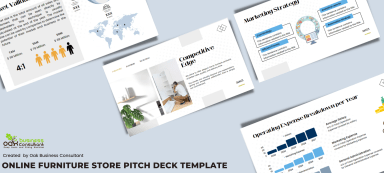
Originally published: 14/04/2023 13:21
Publication number: ELQ-65371-1
View all versions & Certificate
Publication number: ELQ-65371-1
View all versions & Certificate

Online Furniture Store Pitch Deck
This Online Furniture Store contains slides such as company summary, problems, and solutions to represent the company’s information to different investors.
Our mission is to be the industrial leader and pioneer in our business domainFollow 12
Description
Pitching an Online Furniture Store: A Guide to Creating an Investor-Ready Pitch Deck
Creating a pitch deck is a crucial part of securing funding from potential investors. The Financial and Business Analyst of Oak Business Consultant has prepared the perfect Investor Pitch Deck template for early-stage start-ups seeking capital for their Online Furniture Store. This guide will explore the key features and sections of the pitch deck template and explain how to use it effectively.
The Online Furniture Store Pitch Deck Details
The pitch deck template is available in PowerPoint format, with 10-40 slides and 15 sections to help you tell your story. Sample descriptions and graphs are included, along with customizable color formats and project-based sections to focus on. The following is an overview of the sections included in the Online Furniture Store Pitch Deck:
Company Summary
This section includes a slide that summarizes what your company is all about.
Mission Statement
This section gives the essence of where you want to take your company and what inspires you and your staff to reach your aim.
Problem Statement
This section explains how your company aims to solve an issue and the ongoing problem that led to your venture.
Solution
This section describes how your company is solving the issue and providing a solution.
Market Validation and Size
This section includes slides that help you calculate the total available market, serviceable available market, and service obtainable market of your business.
Product & Services
This section outlines the products and services offered by your Online Furniture Store.
Revenue Model
This section explains how your company plans to generate revenue.
Competition in the Market
This section includes slides that allow you to compare your company with your competitors.
SWOT Analysis
This section allows you to outline your business SWOT.
Marketing Strategy
This section explains your company's marketing strategy.
Services and Pricing Model
This section outlines your company's services and pricing model.
Financial Highlights
This section includes charts and graphs to help investors understand your financial highlights.
Investment Highlights
This section explains why your products or services can earn profits, which can help potential investors invest in your business.
Milestone
This section includes a chart section that shows your business growth and helps potential investors invest in your business.
Our Team
This section allows you to introduce your team and their responsibilities.
Icons for Editing
This section includes icons that can be used to edit and customize the pitch deck.
What Makes the Online Furniture Store Pitch Deck a Great Buy?
The pitch deck template is designed to help you create a creative presentation to attract new clients and make sales and partnerships. The pitch deck includes 10-12 short slides designed by experts with no overcrowding. In addition, it has a lot of customized charts, graphs, and statistical values. This pitch deck can help you tell the story of your business effortlessly and straightforwardly in just a few lines, which can also help you earn the interest of potential investors.
How to Use the Online Furniture Store Pitch Deck?
The pitch deck template is in a usable format that can be easily edited, added, and amended according to your needs. It is a format that you can quickly learn and jump into editing if you need to update or customize it for potential investors. The pitch deck is explicitly designed for owners looking for investment for their start-up or business and is designed concerning the industry or business criteria. Choose the slide layout that best explains your business idea and use the customizable features to make it your own.
How to Edit Slides in PowerPoint
The Home Tab:
When working with Slide Templates, first select Layout from the options. Then choose the layout that you updated in Slide Master View.
Amending an Existing Layout:
To modify an existing layout, follow these steps:
Adding a Placeholder:
Click on the Slide Master tab and select Insert Placeholder. Choose a placeholder type from the list, then select a location on the Layout and drag to draw the placeholder accordingly.
Editing a Placeholder:
You can add, edit or remove a placeholder on a slide layout.
Renaming the Layout:
To rename a Layout, right-click on the customized Layout in the thumbnail list of forms. Click on Rename Layout and type a new name that describes the Layout. Then click Rename.
Closing Master View:
Once you are done editing, click Close Master View on the Slide Master tab.
Pitching an Online Furniture Store: A Guide to Creating an Investor-Ready Pitch Deck
Creating a pitch deck is a crucial part of securing funding from potential investors. The Financial and Business Analyst of Oak Business Consultant has prepared the perfect Investor Pitch Deck template for early-stage start-ups seeking capital for their Online Furniture Store. This guide will explore the key features and sections of the pitch deck template and explain how to use it effectively.
The Online Furniture Store Pitch Deck Details
The pitch deck template is available in PowerPoint format, with 10-40 slides and 15 sections to help you tell your story. Sample descriptions and graphs are included, along with customizable color formats and project-based sections to focus on. The following is an overview of the sections included in the Online Furniture Store Pitch Deck:
Company Summary
This section includes a slide that summarizes what your company is all about.
Mission Statement
This section gives the essence of where you want to take your company and what inspires you and your staff to reach your aim.
Problem Statement
This section explains how your company aims to solve an issue and the ongoing problem that led to your venture.
Solution
This section describes how your company is solving the issue and providing a solution.
Market Validation and Size
This section includes slides that help you calculate the total available market, serviceable available market, and service obtainable market of your business.
Product & Services
This section outlines the products and services offered by your Online Furniture Store.
Revenue Model
This section explains how your company plans to generate revenue.
Competition in the Market
This section includes slides that allow you to compare your company with your competitors.
SWOT Analysis
This section allows you to outline your business SWOT.
Marketing Strategy
This section explains your company's marketing strategy.
Services and Pricing Model
This section outlines your company's services and pricing model.
Financial Highlights
This section includes charts and graphs to help investors understand your financial highlights.
Investment Highlights
This section explains why your products or services can earn profits, which can help potential investors invest in your business.
Milestone
This section includes a chart section that shows your business growth and helps potential investors invest in your business.
Our Team
This section allows you to introduce your team and their responsibilities.
Icons for Editing
This section includes icons that can be used to edit and customize the pitch deck.
What Makes the Online Furniture Store Pitch Deck a Great Buy?
The pitch deck template is designed to help you create a creative presentation to attract new clients and make sales and partnerships. The pitch deck includes 10-12 short slides designed by experts with no overcrowding. In addition, it has a lot of customized charts, graphs, and statistical values. This pitch deck can help you tell the story of your business effortlessly and straightforwardly in just a few lines, which can also help you earn the interest of potential investors.
How to Use the Online Furniture Store Pitch Deck?
The pitch deck template is in a usable format that can be easily edited, added, and amended according to your needs. It is a format that you can quickly learn and jump into editing if you need to update or customize it for potential investors. The pitch deck is explicitly designed for owners looking for investment for their start-up or business and is designed concerning the industry or business criteria. Choose the slide layout that best explains your business idea and use the customizable features to make it your own.
How to Edit Slides in PowerPoint
The Home Tab:
When working with Slide Templates, first select Layout from the options. Then choose the layout that you updated in Slide Master View.
Amending an Existing Layout:
To modify an existing layout, follow these steps:
Adding a Placeholder:
Click on the Slide Master tab and select Insert Placeholder. Choose a placeholder type from the list, then select a location on the Layout and drag to draw the placeholder accordingly.
Editing a Placeholder:
You can add, edit or remove a placeholder on a slide layout.
Renaming the Layout:
To rename a Layout, right-click on the customized Layout in the thumbnail list of forms. Click on Rename Layout and type a new name that describes the Layout. Then click Rename.
Closing Master View:
Once you are done editing, click Close Master View on the Slide Master tab.
This Best Practice includes
1 PowerPoint File
Further information
This Online Furniture Store Pitch Deck is designed for early-stage start-ups seeking capital from potential investors to invest in their Businesses.







