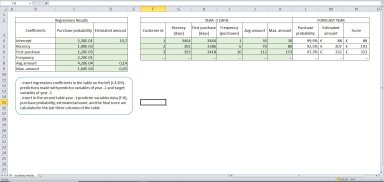
Originally published: 17/04/2018 12:49
Publication number: ELQ-29679-1
View all versions & Certificate
Publication number: ELQ-29679-1
View all versions & Certificate

Scoring Model Excel Template
This tool can be used to define the priority of action regarding products, employees, customers, etc.

