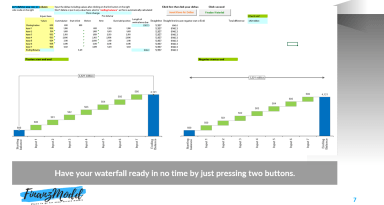
Originally published: 27/04/2020 07:54
Last version published: 30/04/2020 06:56
Publication number: ELQ-22195-2
View all versions & Certificate
Last version published: 30/04/2020 06:56
Publication number: ELQ-22195-2
View all versions & Certificate

Waterfall Chart in no Time
Simple and easy to use waterfall chart that would save you lots of work giving you more time to go for coffee






