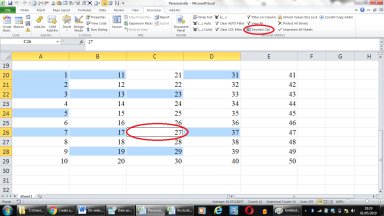
Last version published: 20/03/2020 08:04
Publication number: ELQ-36975-2
View all versions & Certificate

De-select Active Cell from a selection with a VBA Macro
De-select a cell from a collection of selected cells/ranges in an Excel worksheet
Further information
Handy VBA macro utility to save time
When several non-contiguous cells/ranges have been selected
Fewer than 3 cells selected

