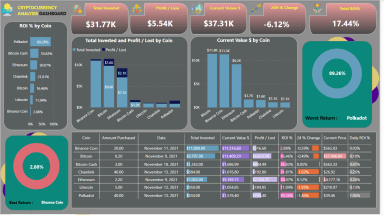
Originally published: 23/11/2021 08:44
Last version published: 07/02/2022 15:31
Publication number: ELQ-22568-2
View all versions & Certificate
Last version published: 07/02/2022 15:31
Publication number: ELQ-22568-2
View all versions & Certificate

Power BI Cryptocurrency Investment Tracking /Cryptocurrency Live Analysis Dashboard/Cryptocurrency Portfolio Dashboard
This is Power BI Cryptocurrency Investment Tracking /Cryptocurrency Live Analysis Dashboard/Cryptocurrency Portfolio Dashboard .
BI Analyst | Power BI Reporting | Data Analyst | Data Visualization Expert | Power Automation | SQLFollow 39
cryptocurrencydata analysisstatisticscost analysisinvestmentrisk analysisscenario analysistrend analysispower bidashboard
Description
This is Power BI Cryptocurrency Investment Tracking dashboard. In which cryptocurrency price changing comes from live website (Data Live from COINMARKETCAP) .
Detail :
Let me Explain you how this dashboard is good for you if you are investing in cryptocurrency and you want to know on hourly , minute or daily base how much profit did you gain or how much money did you lose . This dashboard will help you to analyze your investment with profit and lose by using love crypto price .
Your Dataset file :
In this dashboard you will see one "investment" excel sheet . In which four fields are present.
1. Coin (the coin in which you invested )
2. Date (date of your investment )
3. Amount Purchased (this is the quantity of coin in which you invested )
4. Invested Amount (this is the amount that you invested in coins )
KPI's :
In this dashboard you will see following KPI's.
1.Total Invested
This is Sum of amount that you have been invested in crypto.
2.Current Price
This is current price of cryptocurrency coin .And this price came from live website .It will be changed as per crypto coin price increase or decrease
3.Current Value $
This is Current Value/Price of your purchased amount coin .
Let me explain to you with an example.
Let say you have invested 10k in BTC and purchased 0.1 quantity of BTC. After 2 days 0.1 quantity of BTC price increased from 10k to 12k .Here 12k is the Current Value of purchased quantity of coin .
4.Profit / Lost
This is the most useful KPI . In which you will see how much profit did you gain or lose until Now.
Let me explain to you with an example.
Let say you have invested 10k in BTC and purchased 0.1 quantity of BTC. After 2 days 0.1 quantity of BTC price increased from 10k to 12k then you will say that you have earned or gain profit 2k
Here 2k is the profit.
5.ROI%
This is the return of investment KPI. In which you will see how much % of profit/lose you gain.
Let me explain to you with an example.
Let say you have invested 10k in BTC and purchased 0.1 quantity of BTC. After 2 days 0.1 quantity of BTC price increased from 10k to 12k then you will say that you have earned or gain profit 2k
Here 2k is the profit and your invested amount is 10k.
Then ROI% will be = (Profit/Lose)/Invested Amount =2k/10k=0.2*100=20%
So, your ROI% is 20%.
6.Daily ROI%
It's the Daily ROI% value it takes the Date Difference of your invested date and today date.
Let say you have invested on 12 Jan 2022 and today is 15 Jan 2022.So,here is the date difference will be 3. So, for daily ROI% we will multiply our ROI% value with Date Difference 3.
7. 24 %Change:
This is 24 % change of Crypto coins this will come from live website.
8.Worst Coin ROI %
In this KPI you will see worst ROI% of your invested amount against crypto coin.
Let say you have invested in 3 coin BTC, Lite coin, Binance coin and you ROI% against Bitcoin is 2%,against Lite coin is 1.5 % and against Binance Coin 1.2 % .
So, here is 1.2 % ROI is your worst coin ROI% that you gain against Binance Coin.
9.Best Coin ROI %
In this KPI you will see worst ROI% of your invested amount against crypto coin.
Let say you have invested in 3 coin BTC, Lite coin, Binance coin and you ROI% against Bitcoin is 2%,against Lite coin is 1.5 % and against Binance Coin 1.2 % .
So, here is 2 % ROI is your worst coin ROI% that you gain against BTC Coin.
How to setup this dashboard for yourself ?
To setup this dashboard for your data you just need to replace this "Investment" file with your file.
And the second table "Live Data" it's the data that comes from live cryptocurrency website by using API you don't need to do anything with this table data.
When you will replace the "investment" file with your "investment" file this dashboard will show your investment tracking by using live crypto price detail .
You can replace this investment file by just updating the source path of this file.
In which currently I am getting only for 8 coins live data by using API . if you want to add more coins live data you can contact with me or you can comment below on this template .I will definitely create template for you . Or if you want to customize this template according to your requirement you can contact to me I will help you .
God bless you .
Thanks and Regards
This is Power BI Cryptocurrency Investment Tracking dashboard. In which cryptocurrency price changing comes from live website (Data Live from COINMARKETCAP) .
Detail :
Let me Explain you how this dashboard is good for you if you are investing in cryptocurrency and you want to know on hourly , minute or daily base how much profit did you gain or how much money did you lose . This dashboard will help you to analyze your investment with profit and lose by using love crypto price .
Your Dataset file :
In this dashboard you will see one "investment" excel sheet . In which four fields are present.
1. Coin (the coin in which you invested )
2. Date (date of your investment )
3. Amount Purchased (this is the quantity of coin in which you invested )
4. Invested Amount (this is the amount that you invested in coins )
KPI's :
In this dashboard you will see following KPI's.
1.Total Invested
This is Sum of amount that you have been invested in crypto.
2.Current Price
This is current price of cryptocurrency coin .And this price came from live website .It will be changed as per crypto coin price increase or decrease
3.Current Value $
This is Current Value/Price of your purchased amount coin .
Let me explain to you with an example.
Let say you have invested 10k in BTC and purchased 0.1 quantity of BTC. After 2 days 0.1 quantity of BTC price increased from 10k to 12k .Here 12k is the Current Value of purchased quantity of coin .
4.Profit / Lost
This is the most useful KPI . In which you will see how much profit did you gain or lose until Now.
Let me explain to you with an example.
Let say you have invested 10k in BTC and purchased 0.1 quantity of BTC. After 2 days 0.1 quantity of BTC price increased from 10k to 12k then you will say that you have earned or gain profit 2k
Here 2k is the profit.
5.ROI%
This is the return of investment KPI. In which you will see how much % of profit/lose you gain.
Let me explain to you with an example.
Let say you have invested 10k in BTC and purchased 0.1 quantity of BTC. After 2 days 0.1 quantity of BTC price increased from 10k to 12k then you will say that you have earned or gain profit 2k
Here 2k is the profit and your invested amount is 10k.
Then ROI% will be = (Profit/Lose)/Invested Amount =2k/10k=0.2*100=20%
So, your ROI% is 20%.
6.Daily ROI%
It's the Daily ROI% value it takes the Date Difference of your invested date and today date.
Let say you have invested on 12 Jan 2022 and today is 15 Jan 2022.So,here is the date difference will be 3. So, for daily ROI% we will multiply our ROI% value with Date Difference 3.
7. 24 %Change:
This is 24 % change of Crypto coins this will come from live website.
8.Worst Coin ROI %
In this KPI you will see worst ROI% of your invested amount against crypto coin.
Let say you have invested in 3 coin BTC, Lite coin, Binance coin and you ROI% against Bitcoin is 2%,against Lite coin is 1.5 % and against Binance Coin 1.2 % .
So, here is 1.2 % ROI is your worst coin ROI% that you gain against Binance Coin.
9.Best Coin ROI %
In this KPI you will see worst ROI% of your invested amount against crypto coin.
Let say you have invested in 3 coin BTC, Lite coin, Binance coin and you ROI% against Bitcoin is 2%,against Lite coin is 1.5 % and against Binance Coin 1.2 % .
So, here is 2 % ROI is your worst coin ROI% that you gain against BTC Coin.
How to setup this dashboard for yourself ?
To setup this dashboard for your data you just need to replace this "Investment" file with your file.
And the second table "Live Data" it's the data that comes from live cryptocurrency website by using API you don't need to do anything with this table data.
When you will replace the "investment" file with your "investment" file this dashboard will show your investment tracking by using live crypto price detail .
You can replace this investment file by just updating the source path of this file.
In which currently I am getting only for 8 coins live data by using API . if you want to add more coins live data you can contact with me or you can comment below on this template .I will definitely create template for you . Or if you want to customize this template according to your requirement you can contact to me I will help you .
God bless you .
Thanks and Regards
This Best Practice includes
1 Excel file , pbix file
Muhammad Umair Shahid offers you this Best Practice for free!
download for free
Add to bookmarks
Further information
You can use this report for your real time crypto investment analysis or learning purposes or entering into a competition or commercial use.




