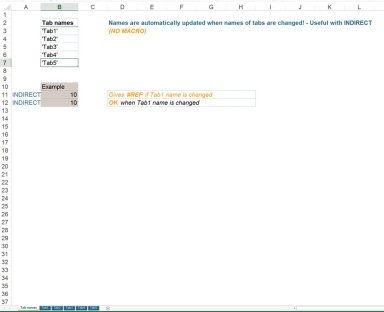
Originally published: 11/06/2020 15:23
Publication number: ELQ-96709-1
View all versions & Certificate
Publication number: ELQ-96709-1
View all versions & Certificate

Automatic update of excel tab names - unlocked
This is a useful tool for the advanced and expert excel user to get an automatic update of a tab name change in a cell


