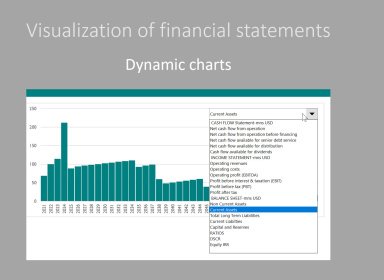
Originally published: 17/02/2020 16:19
Publication number: ELQ-82542-1
View all versions & Certificate
Publication number: ELQ-82542-1
View all versions & Certificate

Visualize Financial Statement with Dynamic Charts
This spreadsheet and manual demonstrate how to include dynamic charts for the visualizations of the financial statements
Further information
To demonstrate how to include dynamic charts for the visualizations of the financial statements or any time series data.






