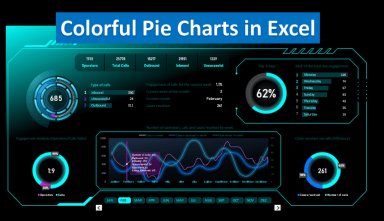
Originally published: 30/03/2023 07:50
Publication number: ELQ-97168-1
View all versions & Certificate
Publication number: ELQ-97168-1
View all versions & Certificate

Colorful Pie Charts in Excel
Colorful pie chart for dashboards in Excel
Further information
Enable users to prepare and customize beautiful and compelling dashboards fully interactive
Create beautiful and compelling dashboards for your presentations








